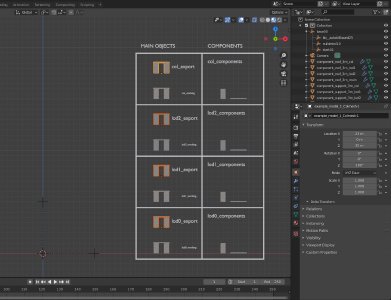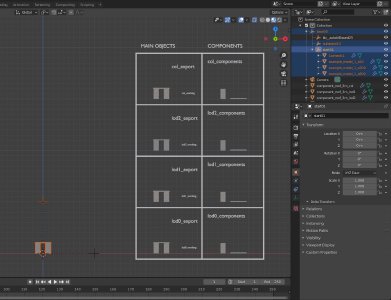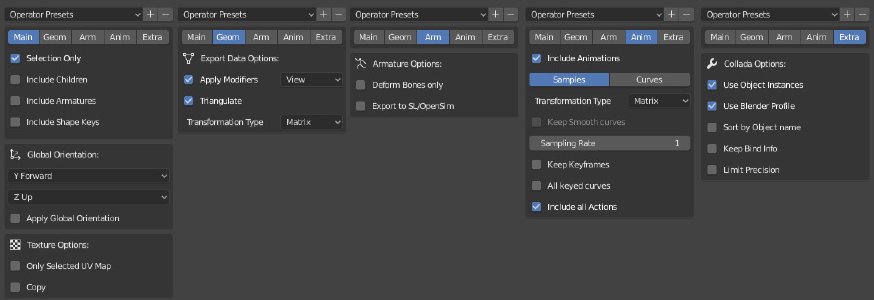Exporting DAE objects (Needs cleanup)
Blender 2.80 - exporting static objects
-
select all the objects to export
-
The collision mesh must be called “Colmesh-1”. “cut” the name of the model from the collision object name and delete the underscore, leaving “Colmesh-1” (which is the name of the mesh the game will use for collisions)
-
Shift + S, “Cursor to World Origin”
-
Shift + S, “Selection to Cursor”
-
Ctrl + left click “start01”
-
With the cursor over the 3d window press Ctrl + P, “Object”
-
Box select all the empties you need for the export
-
File > Export > Collada
-
Open the right panel with the gear icon (top right) or press “N”
-
Set your export options to match exporting_statics_3.jpg, primarily:
- Selection Only
- Un-tick “Copy” under “Texture Options”
A few things to remember
- Your objects must be parented to “start01”
- “start01” must be parented to “base00”
- The numbers at the end of the object name (“800”, “300” etc) is the size in pixels at which the object will swap to the next level of detail, the bigger the number the sooner it will drop to the next LOD
- The LOD distance MUST be preceded by a letter or the import will
fail:
- "example_model_a800" will work
- "example_model_800" will fail
- Name your objects properly before you export them
- Blender doesn’t allow duplicate object names so if you have multiple collision objects (when exported they must be called “Colmesh-1”) in the same blender file you should add the object’s name to the beginning, this can be “cut” before export and pasted in the filename when you export to speed things up
- Organise your file:
- Group the components and main objects away from each other
- Be consistent with the layout of objects
- nulldetail# is the size in pixels at which the game will stop rendering the object, this acts as an extra LOD and should come after all others
- The location of the secondary empty objects doesn’t matter (bb__autobillboard25, nulldetail10) however by placing them around the origin point you can select different ones depending on how you box select before export
Last modified:
January 24, 2025
Was this article helpful?