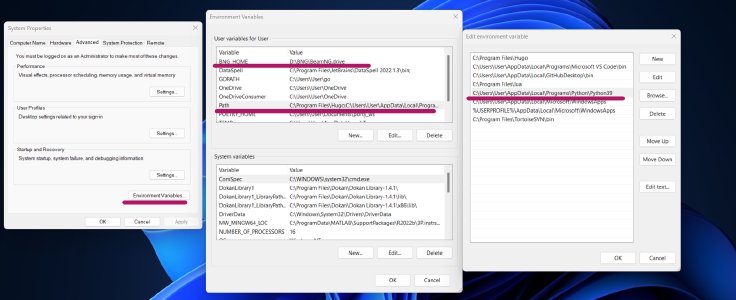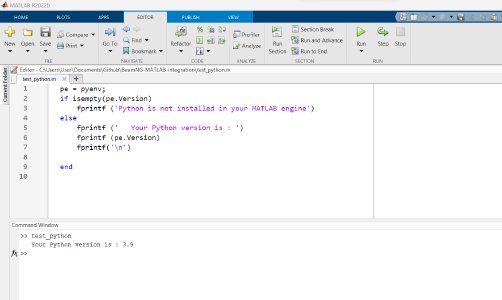Overview
We are excited to announce that the highly requested feature of bridging BeamNG.Tech and MATLAB is here. MATLAB, with its long history as an academic engineering and mathematical tool, is a programming and numeric computing platform used to analyse data, develop algorithms, and create models. The newly created bridge with MATLAB will enable you to run, control, and interact with the BeamNG.tech simulation. We have integrated five main scripts for your convenience in making use of annotations, bounding boxes, multi-shot camera, object placement, vehicle state plotting and creation of simple scenarios on our East Coast USA map.
The code is available at: https://github.com/BeamNG/BeamNG-MATLAB-integration
Documentation available at: https://beamngpy.readthedocs.io/en/latest/MATLAB.html
Prequest
you must have the following softwares/packages installed
Compatibility
Running the BeamNG-MATLAB-integration requires three individual software components, here is a list of compatible versions.
| BeamNG.tech | BeamNGpy | BeamNG-MATLAB-integration | MATLAB | Python |
|---|---|---|---|---|
| 0.28 | 1.26 | 0.1.1 | R2023a | 3.9 |
| 0.27 | 1.25.1 | 0.1.0 | R2022b | 3.9 |
Python setup with MATLAB
1. Setup a compatible python version
After installing the compatible python version and MATLAB, make sure to include the path of excutable python file (exe) in your in “path” variable of “environment variables” as explained here or as shown in the picture below.
2. Run python engine in MATLAB
Run the test_python.m to make sure that python engine is connected to your MATLAB engine as shown in the picture below.