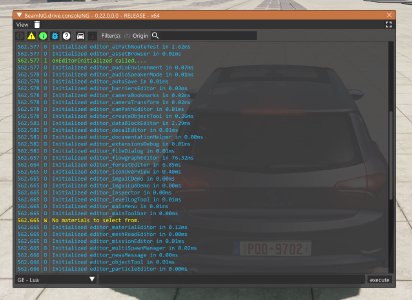BeamNG uses two type of Virtual Machines: one for the Game Engine and one per vehicles.
Modules that are in the common folder and C++ bindings are available for both.
Debugging & Testing
There are different ways to test your Lua scripts in BeamNG.drive:
In this article we describe how you can test Lua commands or use them for scenarios.
Debugging via Console:
To open the Console press the ~ (tilde) key on keyboards with US layout.
For different keyboard layouts, verify which key is assigned to the Toggle System Console action in the Options > Controls > Bindings menu, under the General Debug section
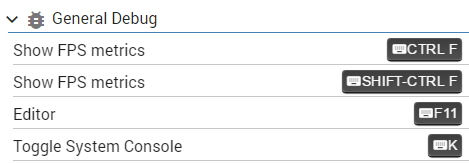
Lua Terms
Array: A Lua table that contains only integer keys from 1 to infinity. Can be counted correctly with#tblDictionary(dict): A lua table that contains all kinds of keys. Cannot be counted with#tbl.Module: The traditional Luamoduleis deprecated. Do not use itPackage: the normal Lua package . Used, but please use Extensions if possible. See here and also here .Extensions: BeamNG’s module system. Includes serialization, events and Lifetime management.
Lua Syntactic Sugar
tabl.ident is equivalent to tabl['ident']
v:name(args) is syntactic sugar for v.name(v,args)
func{fields} is syntactic sugar for func({fields})
func'string' (or func"string" or func[[string]]) is syntactic sugar for func('string')
function t.a.b.c:foobar(params) body end is syntactic sugar for t.a.b.c.foobar = function(self, params) body end
Lua code style
- Folder naming example: ge/someFolderHere/lowerCamelCase/
- File naming example: lowerCamelCase.lua
- Indenting: 2 spaces (not tabs)
- Trim trailing spaces ON
- Function and variable names, camelCase
- "Class" names, upper camel case (PascalCase), example: MyCoolClass