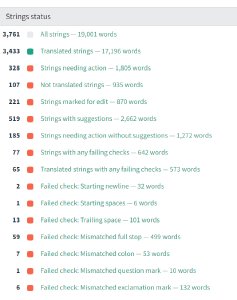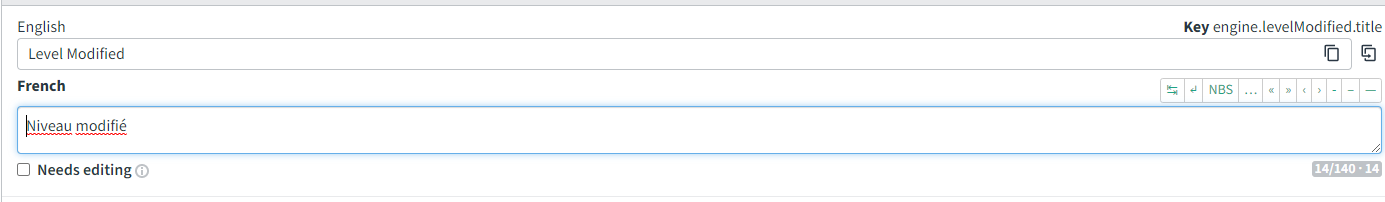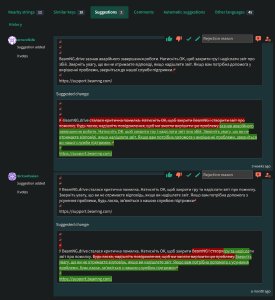How to contribute
Registering
An account in our translation system is required to propose changes to translations.
Any registered user can make suggestions to existing strings but only Mentors have the authority to approve suggestions and make changes to the content. Choose an appropriate registration path, depending on how you want to get involved.
- View - anyone can view existing and submitted translations without registration here: https://translate.beamng.com/projects/beamngdrive/game/
- Contribute - registered users may suggest new translations or changes to existing translations. You can register here: https://translate.beamng.com/accounts/register/
- If you want to become a mentor please use this form to apply: https://beamng.typeform.com/Mentors
- The requirements to become a mentor are covered here:
https://www.beamng.com/game/community/translation-program/
Mentors can review and approve suggestions for their assigned languages.
Submitting translations
System overview
Our translation system includes 2 components for each language - glossary and strings.
- Glossary - a shared repository of terminology and untranslatable elements which should be considered when translating.
- Strings - text which will be shown in-game.
You can find complete documentation for the translation system here: https://docs.weblate.org/en/weblate-4.6.2/
Translation guidelines
- Do not suggest translations for the languages you are not fluent in (this includes the use of machine translations, i.e. Google, Bing, etc.)
- Leave variables exactly as they are. Variables look like this:
{{variable}}. They are used to place dynamic information into the string (i.e. numbers, text, time) - Always preserve code in strings. If you come across bbcode like
[action=foo]or html code as part of the string, please preserve this as it is. Make sure to not add additional spaces or other symbols that could render it broken. - Cross-check with the glossary and add terminology to the glossary if it’s missing.
Translation editor
Suggesting translation as a user
- Once you’ve completed the registration process navigate to: https://translate.beamng.com/projects/
- From there you can select BeamNG.drive and view statistics about the progress of the game localization. This includes all languages.
- Select
gamefrom the list or navigate to theLanguagestab. - Select your preferred language for translation. Once selected you will be presented with an overview of progress for the chosen language.
For example, if you want to contribute to this translation, select Not translated strings from the list and you will be presented with translation editor.
Enter your version of the translated text and press Suggest. Your suggestion will now be shown to the mentors for approval.
Approving suggestions as a mentor
When you are logged in as a mentor, you can open the list of strings that have suggestions from users.
From here you can review the proposed changes (there may be several per string), and reject or approve them. You can also translate directly yourself.
Was this article helpful?