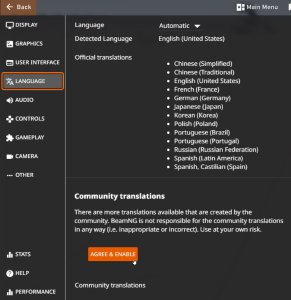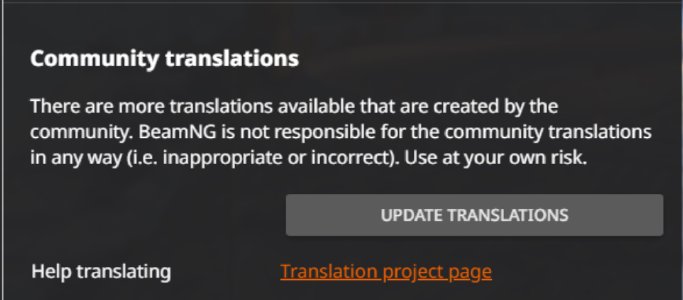How to use community translations
We offer official translations for several languages. The community has contributed to a wide range of additional languages as well as community-maintained versions for languages we offer officially.
If you’d like to use community translation, please make sure to enable them in game settings first.
Once enabled, you can download available community translations with this button.
Once downloaded, you can choose your preferred language from the list.
Last modified:
May 6, 2024
Was this article helpful?