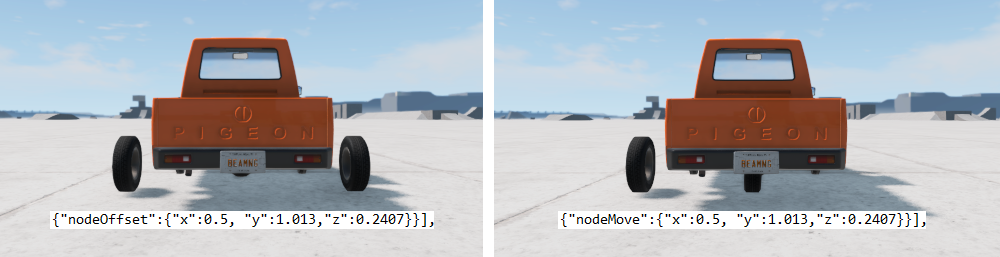Slots
The slot and slotType sections are used to define where a component fit’s within the vehicle’s parts tree. For more information on the basics of the parts and component system, you can read the introduction to the part/slot system
Each part also has a “slotType”, which identifies where in the vehicle it fits, and allowing multiple parts to act as alternatives to each other. One unique slot type is “main”, which refers to the “root”" component of the vehicle.
The slots section defines which components are the “children” of that component based on their slotType.
You can use the optional arguments in Slots section to pass arguments to all the sections in the chosen part (and all of their child parts, provided that the value is not changed by them). This is commonly used with the nodeOffset and nodeMove arguments, which apply offsets to nodes, flexbodies and props, effectively moving the part installed in the target slot by a set distance.
Starting in update 0.32, you can pass values of variables to a slot via the Slots section. This mechanism is called Slot Variables. The values will be passed to the part equipped in the slot and all of its child parts. They will work the same way as variable values set in the Tuning menu, but they will not be editable by the user. String values can also be passed, and then concatenated with other strings, for example as node name prefixes. Boolean values also work, which combined with the Disable Modifier allows you to toggle sections of Jbeam on and off depending on the slot the part is in. This allows for making components that are easier to reuse, as instead of making a few separate variants with small changes, the changes can be controlled by variables.
SlotType
Required argument
Slots
Required arguments
Optional arguments
Variable names must start with the $ symbol. Example usage:
["log_trailer_bolsters_R","log_trailer_bolsters_R","Rear Bolsters", {"variables": {"$bolster_offset":-0.39}}],
Commonly passed arguments
These are arguments of Nodes, Flexbodies and Props sections, that are almost exclusively used as optional arguments in Slots section to pass their values to those. They affect the part in question and all its child parts until the value is reset back to 0.
All of the argument names below can have a single digit suffix (1-9) appended which determines the order, e.g.
"nodeRotate1": {"x": 0, "y": 0, "z": 45}
"nodeMove2": {"x": 0, "y": 0, "z": 0.2},
"nodeOffset3": {"x": 0.1, "y": 0, "z":0},
"nodeRotate4": {"x": 5, "y": 0, "z": 0}
Operations with lower order number will be carried out first. No number specified has the same order as 0. Order of node transformations with the same suffix is: nodeRotate, nodeOffset, nodeMove.
Node transformations are intrinsic, meaning that translations and rotations apply around the axes of the previously transformed frame. For example, a "nodeRotate1": {"x": 0, "y": 0, "z": 45} would rotate the frame around it’s Z axis by 45 degrees. A subsequent "nodeRotate2": {"x": 15, "y": 0, "z": 0} would rotate the newly oriented frame around it’s X axis by 15 degrees.
Mostly interchangeable with nodeMove. Mostly required when it comes to wheels, where the X offset will move the nodes, flexbodies and props on each side equally further/close apart from the centerline. For flexbodies, the center is determined as having a 0 value on X axis in the “pos” argument, which is the default. This means that nodeOffset will not work correctly on flexbodies that have no set pos argument.
You cannot use nodeOffset if one of the slots of the component you’re offsetting has a nodeOffset, as the second one will overwrite the first one. In this sort of application, you’ll have to use nodeMove on either component.
Mostly interchangeable with nodeOffset. This modifier will translate the nodes, flexbodies and props to the left or right on the X axis, and not move them in a mirrored fashion.
You cannot use nodeMove if one of the slots of the component you’re offsetting has a nodeMove, as the second one will overwrite the first one. In this sort of application, you’ll have to use nodeOffset on either component.
x, y, z degrees on XYZ axis, around the center point px, py, pzIf no pivot point is defined, the rotation is done around the origin, e.g. "nodeRotate":{"x":-45, "y":0, "z":0} will function the same way as "nodeRotate":{"x":-45, "y":0, "z":0, "px":0, "py":0, "pz":0}.
Due to concerns related to
gimbal lock
, when rotating around more than one axis, it is best to only specify one axis rotation per nodeRotate instance. For example, instead of {"nodeRotate":{"x":90, "y":45, "z":0}}, it is better to use: {"nodeRotate1":{"x":90, "y":0, "z":0}, "nodeRotate2":{"x":0, "y":45, "z":0}}.
Simple Example
A component with only a single slot with no modifiers.
"autobello_spring_F": {
"slotType":"autobello_spring_F",
"slots":[
["type", "default", "description"],
["autobello_shock_F","autobello_shock_F", "Front Shocks"],
],
},
Advanced Example
Component with multiple slot types.
"semi_R_suspension_single_leaf": {
"slotType" : ["us_semi_suspension_R_single","us_semi_suspension_R_tandem"],
},
Chassis jbeam that makes use of both nodeOffset and nodeMove.
"pickup_frame_ext":
{
"slotType" :"pickup_frame",
"slots":[
["type", "default", "description"],
//running gear
["pickup_ABS","pickup_ABS", "Anti-Lock Braking System"],
["pickup_ESC","", "Electronic Stability & Traction Control"],
["pickup_fueltank","pickup_fueltank","Fuel Tank", {"nodeOffset":{"x":0.0,"y":0.613,"z":0}}],
["pickup_engine","pickup_engine_v8_4.5","Engine"],
["pickup_muffler_ext","pickup_muffler_ext","Muffler"],
["pickup_suspension_R","pickup_axle_R","Rear Suspension", {"nodeMove":{"x":0.0,"y":0.613,"z":0}}],
["pickup_suspension_F","pickup_IFS","Front Suspension"],
["pickup_driveshaft_R_ext","pickup_driveshaft_R_ext","Rear Driveshaft"],
////bodywork
["pickup_radsupport", "pickup_radsupport", "Radiator Support", {"nodeOffset":{"x":0.0,"y":0.0, "z":0}}],
["pickup_bumper_F","pickup_bumper_F","Front Bumper", {"nodeOffset":{"x":0.0,"y":0.0, "z":0}}],
["pickup_bumper_R","pickup_bumper_R","Rear Bumper", {"nodeOffset":{"x":0.0,"y":0.613,"z":0}}],
["pickup_body_ext","pickup_body_ext","Body", {"nodeOffset":{"x":0.0,"y":0.0, "z":0}}],
["pickup_bed","pickup_bed","Bed", {"nodeOffset":{"x":0.0,"y":0.613,"z":0}}],
//misc
["pickup_towhitch","","Tow Hitch", {"nodeOffset":{"x":0.0,"y":0.613,"z":0}}],
["pickup_sparetire","pickup_sparetire_6l","Spare Tire", {"nodeOffset":{"x":0.0,"y":0.663,"z":0}}],
["linelock", "", "Brake Line Lock"],
["pickup_reversewarn", "", "Reverse Warning Beeper"],
],
},
Suspension component using nodeoffset with variables, along with a core slot.
"vivace_suspension_R": {
"slotType" : "vivace_suspension_R",
"slots": [
["type", "default", "description"],
["vivace_brake_R","vivace_brake_R", "Rear Brakes"],
//To change the base track width, edit the trackoffset_R offset in the expression.
["wheel_R_5","steelwheel_16a_16x7_R","Rear Wheels", {"nodeOffset":{"x":"$=$trackoffset_R+0.3", "y":1.338, "z":0.32}}],
["vivace_wheeldata_R","vivace_wheeldata_R", "Rear Spindles", {"coreSlot":true}],
["vivace_spring_R","vivace_spring_R", "Rear Springs"],
["vivace_shock_R","vivace_shock_R", "Rear Shocks"],
],
},
Passing a slot variable.
"slots": [
["type", "default", "description"],
["log_trailer_headache_rack","","Headache Rack"],
["log_trailer_bolsters_F","log_trailer_bolsters_F","Front Bolsters"],
["log_trailer_bolsters_R","log_trailer_bolsters_R","Rear Bolsters", {"variables": {"$bolster_offset":-0.39}}],
],
Using the slot variable in the part the variable was passed to.
"log_trailer_bolsters_R": {
"information":{
"authors":"BeamNG",
"name":"Rear Bolsters",
"value":500,
},
"slotType" : "log_trailer_bolsters_R",
"flexbodies": [
["mesh", "[group]:", "nonFlexMaterials"],
["log_trailer_bolster_mount", ["log_trailer_frame"], [], {"pos":{"x":0,"y":5.14,"z":-0.22}}],
["log_trailer_bolster_mount", ["log_trailer_frame"], [], {"pos":{"x":0,"y":"$=8.425+$bolster_offset","z":-0.22}}],
["log_trailer_bolster", ["log_trailer_bolster_3"], [], {"pos":{"x":0,"y":5.14,"z":-0.22}}],
["log_trailer_bolster", ["log_trailer_bolster_4"], [], {"pos":{"x":0,"y":"$=8.425+$bolster_offset","z":-0.22}}],
],
],
Was this article helpful?