Mod Support
What is this page
Modding is very important to us. That is why we want to help you with any issues that you have while creating new content for BeamNG.
Our community regularly shares interesting content, and we are open for all newcomers that want to try start making new modifications.
Modding FAQ is here to give most basic troubleshooting and it is not meant to be complete BeamNG modding tutorial.
Office Hours
We usually try to reply to any support request within one or two working day at most. Please allow some time for us to get back to you.
Our official mod support working hours: Monday to Friday from 10am to 3pm CET
Repository approval time
Submitted mods will go through manual approval. This can take a few working days, please be patient. If something is not right, you will receive a Private Message.
If your mod disappeared from “pending approval” status and it is not available for download, you will receive Private Message about problems with your modification and explanation what is wrong and what should be fixed.
Modding FAQ (Needs additional work)
- My awesome mod is broken in many ways, is there a way to fix it?
- At first, we recommend Clearing Cache (check Useful links). It often fixes lot of issues with materials and models, related to old cache of your mod.
- My car does not spawn, what I should do?
- All information regarding jbeam you can find here , additionally please open game console with ~ tilde button and look for errors
- My mod is loading slowly, and game hangs, I have no idea what is going on.
- Please open game console with ~ tilde button and look for errors and try to fix them, it will improve mod loading issues and freezes.
- My Automation car was not approved. I do not know what should I do.
- In most cases problem is wrongly uploaded vehicle. You should upload exported vehicle from Automation game, not just .car file, our repository and game does not support those files. You can find your exported vehicles in your BeamNG mods folder.
You can check this video tutorial:
- In most cases problem is wrongly uploaded vehicle. You should upload exported vehicle from Automation game, not just .car file, our repository and game does not support those files. You can find your exported vehicles in your BeamNG mods folder.
You can check this video tutorial:
- My mod was not approved, because it is replacing game files.
- We recommend using sub-folders inside vehicles folder. This will prevent overwriting files. In addition always check console if it mention “duplicated files found” after loading your vehicle.
- My vehicle pack is badly packed. What is a proper way to pack multiple vehicles?
- In case of packing multiple vehicles, you need only one .zip file.
“FolderOfVehicleX” correspond to the last folder you have in the ZIP, that contains all the various files of the vehicle itself.
Also, you can put the “art” folder that Automation vehicles usually have at the very beginning like: zip -> art
Merging them into a single folder, it should be fine.
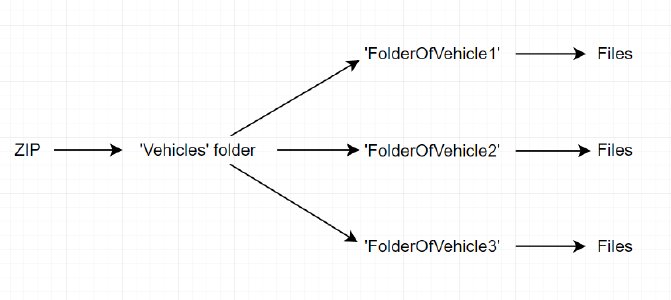
- In case of packing multiple vehicles, you need only one .zip file.
“FolderOfVehicleX” correspond to the last folder you have in the ZIP, that contains all the various files of the vehicle itself.
Also, you can put the “art” folder that Automation vehicles usually have at the very beginning like: zip -> art
Merging them into a single folder, it should be fine.
- My mod is badly packed. What is a proper way to pack vehicles?
- You should pack your mod inside specific folder instead of main zip file, or your random folder. For example “/vehicles/pickup”. If you leave files in main zip folder or add another folder before “/vehicles”, your mod will not work properly.
- My mod have orange textures with “No Texture” text on them. What can cause that issue?
- In most cases, it happen when path described in main.materials.json file is wrong. Makes sure to check path to your texture files, check for typos and so on. Always check if file extension is the same in files and materials.json. For new textures we recommend using Texture Cooker (see Useful links) instead of only png textures. Also we recommend checking material names in your 3D software and in materials files. They should have the same names to work properly.
- I have an issue with jbeam and “X” happens.
- Most common issues with jbeam are wrongly named flexbodies, wrongly named beam groups, and deform groups. Always check models names in your 3D software, remember to do not name any parts, files and materials with name that starts with numbers, it can lead to many issues. Try to remember to consistently name all beam groups and deform groups to avoid issues with disappearing parts and so on.
- Game cannot load/parse jbeam file.
- Usually this happens when you forgot about proper jbeam syntax. Jbeam syntax is basically json. We recommend using Visual Studio Code with JSONC (JSON with Comments) language mode. It will show all mistakes with syntax. Remember always about proper opening and closing classes. You have to start jbeam file with “{” and close it with “}”. It is also important for break and deform groups. Always remember to close them, otherwise breaking textures can “leak” to other completely not related parts. In most cases you have to close deform groups with “{“deformGroup”:”"}," at the end of it. It will prevent breaking other textures.
- My material file is overwriting original materials, what should I do.
- In first case we recommend using materials.json system instead of to be deprecated materials.cs. With materials.json you are allowed to change its name so files will not be overwritten. Usually vehicles have “main.materials.json” and “skin.materials.json”. In this case you can save your own materials in other file, for example name it “mysupermod.materials.json”. It will prevent game from overwriting files, and make mod more compatible.
- Model is not appearing but there is no error in console.
- That might mean you have wrongly set origin in model. Make sure you set origin of your model in your 3D modeling program to 0, 0, 0. In most common software like Blender, just set position, rotation and scale by clicking an Apply All button.
Useful links
- Clear Cache : Most basic troubleshooting of mod. Clearing cache may fix lot of issues related to old temporary files of your modification.
- Vehicles Modding : Here you can find basics about vehicle creation.
- Levels Modding : Here you can find basic information about making levels.
- Texture Cooker : Information about our GameEngine utility for converting textures.
- World Editor : Introduction to World Editor.
- Tutorials Index : All tutorials listed from our forums.
- Performance Statistics : Thread about generating vehicles statistics.
Mod Support Team Members
We are going to help you with issues with your modifications:

|

|
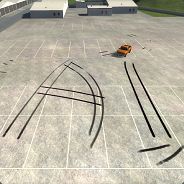
|
|---|---|---|
| Przemysław | Colin | Grzegorz |
| Forum Profile | Forum Profile | Forum Profile |
| Nick: Car_Killer | Nick: synsol | Nick: Ai’Torror |
| Discord: car_killer | Discord: synsol | Discord: aitorror |
How to get support
- Post in our forum : This is the preferred way, since other users could have the same problem and so we can help more people at the same time.
- Open a private conversation : If you want to ask us in private or share some content that should not be public.
- Ask us on our Discord server : Here other users and moderation team can help you with your issues. Since Discord is an instant messaging platform you might get help in shorter amount of time.
Was this article helpful?
