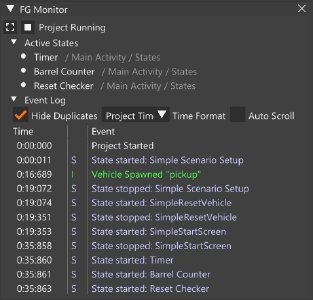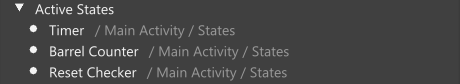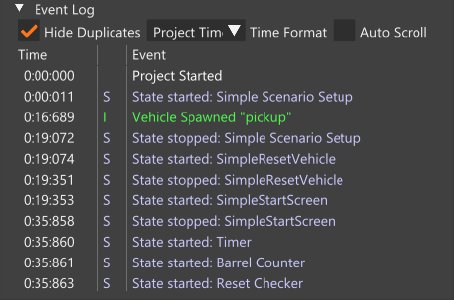Monitor
General
The “FG Monitor” is a useful tool for debugging your flowgraph during runtime.
It provides 3 main functionalities:
-
A toolbar with buttons for:
hiding the monitor and opening the WorldEditor.
stopping the project.
-
An overview over the active states in your flowgraph.
-
An overview of all logged events similar to the “Event Log” window in Flowgraph.
Enabling & Disabling
The Monitor can be easily toggled by clicking the Use Monitor checkbox in the toolbar of the “Main Window” in the Flowgraph Editor.
Last modified:
June 22, 2021
Was this article helpful?