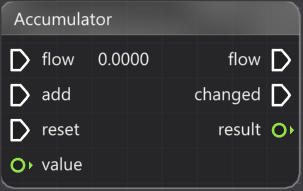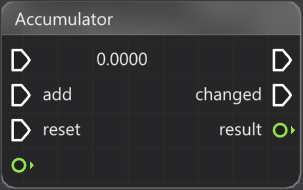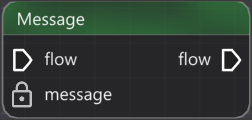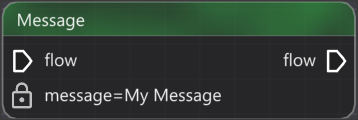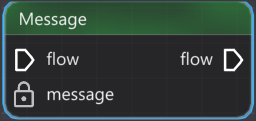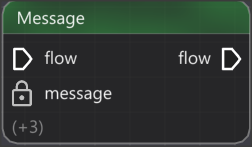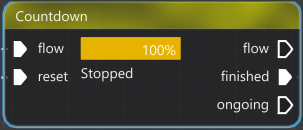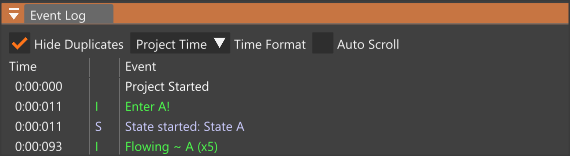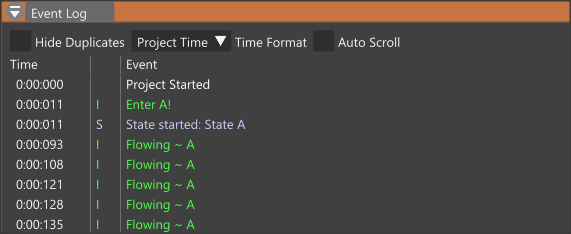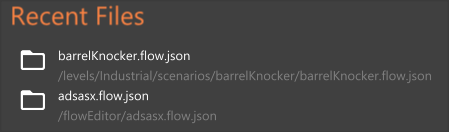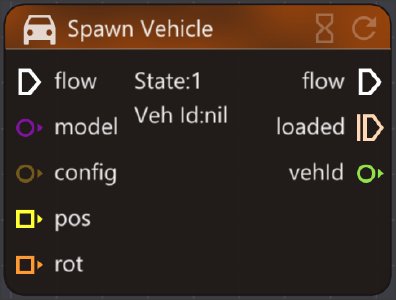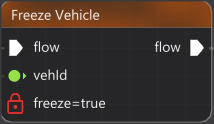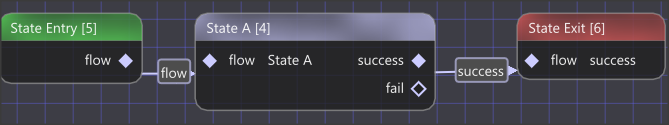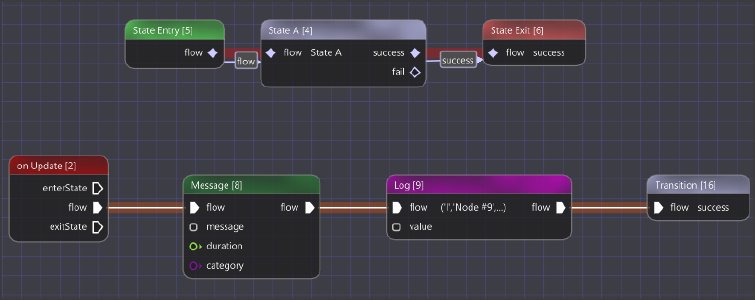Preferences
General
-
Hide Simple Names
Hides pins that are named flow or value.
This can be useful for improving the readability of your flowgraph.
-
Display Const Pin Values
Displays the constant pin values for hardcoded pins.
If the value is too long to be displayed, a shortened preview will be shown.
-
Show Hidden Pin Count
Shows the number of hidden pins for nodes.
-
Hide Unused Pins When Running
Hides all unused pins when the project is running.
Hiding unnecessary information can improve readability for debugging during runtime.
-
Hide Duplicate Events
Hides duplicates of events in the Event Log.
The duplicates will be cumulated into one log entry. This option can also be toggled directly from the “Event Log” window.
-
Recent File Count
Controls how many files are displayed in the “Recent Files” list in the “Welcome” window.
-
Show Node Behaviours
Controls if node behaviours should be displayed in the header section of nodes.
-
Resets Node Library Usage Data
Resets the recently used node data.
This data is used to improve the accuracy of search in the node library, by putting nodes that you use more often at the top of the results.
-
Custom Lua Nodes
Displays local custom lua nodes and provides functionality for deleting them.
-
Autosave Interval
Time in seconds between autosaves for your project.
You can find your autosaves in your local files under “C:/Users/[Your Name]-/AppData/Local/BeamNG.drive/[Current Patch]/flowEditor/autoSaves”
Debug
-
Editor Debug
Enables various advanced developer functions.
These are mostly useful only to the developers of Flowgraph.Please beware that activating the “Editor Debug” option may enable access to futures that can break the editor.
-
Display Ids
Display the id of nodes and other elements.
These ids are unique identifiers for the elements inside Flowgraph.
-
Flat Project
Displays the whole project flattened. This will display all various graphs in the project as one graph.
Was this article helpful?