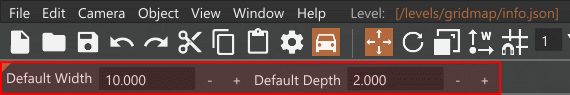River Editor
Basics
The River Editor is used to create and edit rivers, which are defined by a 3D spline. It works similarly to the Meshroad Editor.
The Inspector window is required to adjust various properties of a meshroad.
Adding and Editing Rivers
When selecting this edit mode, two options will appear below the main toolbar:
- Default Width: The width of the road mesh
- Default Depth: The thickness of the road mesh
These will be the initial values for any new meshroad that will be created.
Creating a River
Add a new river to the level with these steps:
- Press ALT and then hover the cursor on the viewport to display a preview of the first node.
- While holding ALT click the Left Mouse Button to create the node.
- Repeat step #2 until to create the other nodes.
- When done, release ALT to finalize the river.
Editing a River
To edit an existing river:
- Select the river by clicking on it. Selected river will display a white outline/wireframe and its nodes will be shown as red spheres.
- Click on a sphere to select a node, then use the gizmo to translate or scale the node as needed. Press Delete to remove the node.
- Hold ALT to create new nodes. Use this to either add new nodes inbetween existing ones, or to extend the river.
- Scaling a node will affect the width of the river in that point.
- Rivers will be extended from their last node. To extend from the first node, make sure to select that node first.
- Press Delete when the entire river is selected to remove it entirely.
- It is possible to copy & paste properties from one river to another by simply selecting each and respectively pressing CTRL+C and CTRL+V
Inspector Window
When a River is selected, several of its options are displayed in the Inspector window
 Partial inspector when a river is selected
Partial inspector when a river is selected
The main properties are:
Property
Description
Property
SegmentLength
Description
The length of every river’s segment in meters. Lower values will create smoother curve at cost of performance
Property
SubdivideLength
Description
Minimum geometry face size. Lower values will increase the polycount of the river and create a smoother surface at cost of performance
Property
FlowMagnitudePhysics
Description
Speed of river’s water in m/s. Vehicles inside the river will be affected by this force
Property
LowLODDistance
Description
Distance at which the river will render at lower quality, with no waves
Property
density
Description
Density value of water, affect bouyancy of objects. Default value for water is 1000
Property
viscosity
Description
Drag force of the water
Property
liquidType
Description
Type of the liquid, Only ‘Water’ is usable
Property
baseColor
Description
Color of water
Property
fresnelBias
Description
Extent of fresnel affecting reflection fogging
Property
fresnelPower
Description
Intensity of fresnel effect
Property
specularPower
Description
Intensity of sun specularity
Property
specularColor
Description
Color of sun specularity
Property
emissive
Description
If true water does not react to the environment lighting
Property
waveDir [0-2]
Description
Moving direction of vertex undulation waves
Property
waveSpeed [0-2]
Description
Speed of vertex undulation waves
Property
waveMagnitude [0-2]
Description
Intensity of vertex undulation waves
Property
overallWaveMagnitude
Description
Master intensity of vertex undulation waves
Property
rippleTex
Description
Normal map texture used to simulate surface ripples
Property
rippleDir [0-2]
Description
Moving direction of ripples texture
Property
rippleSpeed [0-2]
Description
Speed of ripples texture
Property
rippleTexScale [0-2]
Description
Scale of ripples texture
Property
rippleMagnitude [0-2]
Description
Intensity of ripples texture
Property
overallRippleMagnitude
Description
Master intensity of ripples texture
Property
foamTex
Description
Texture used to simulate foam in shallow water
Property
foamDir [0-1]
Description
Moving direction of foam texture
Property
foamSpeed [0-1]
Description
Speed of foam texture
Property
foamTexScale [0-1]
Description
Scale of foam texture
Property
foamOpacity [0-1]
Description
Opacity of foam texture
Property
overallFoamOpacity
Description
Master opacity of foam texture
Property
foamMaxDepth
Description
Maximum depth value of foam
Property
foamAmbientLerp
Description
Intensity of ambient lighting affecting foam
Property
foamDippleInfluence
Description
Intensity of the ripples effect on the foam
Property
cubemap
Description
Static cubemap to use for reflection when fullReflect is disabled
Property
fullReflect
Description
Enables dynamic reflections, can be expensive on performance
Property
reflectivity
Description
How reflective the water surface is
Property
reflectPriority
Description
Render priority of the dynamic reflections. Lower values means higher render priority
Property
reflectMaxRateMs
Description
Maximum framerate in miliseconds of the dynamic reflections. Balance between performance and refreshing rate
Property
reflectDetailAdjust
Description
Level of Detail level of the reflected objects. Higher values means lower quality models will be used for objects’ reflections. Use -1 to only render sky and terrain
Property
reflectNormalUp
Description
Force the reflection normal to be directed upward
Property
useOcclusionQuery
Description
Turns off reflection rendering when the surface is not visible from the camera
Property
reflectTexSize
Description
Resolution of dynamic reflections. Higher values means sharper reflections at cost of performance
Property
waterFogDensity
Description
Intensity of underwater fogging
Property
waterFogDensityOffset
Description
Offset to apply to underwater fogging
Property
wetDepth
Description
Depth offset of darking effect
Property
wetDarkening
Description
Intensity of darkening effect of underwater objects
Property
depthGradientTex
Description
1D gradient texture used to modulate the darkening effect
Property
depthGradientMax
Description
Depth of the maximum range of the color gradient texture
Property
distortStartDist
Description
Start of distortion effect from the camera plane
Property
distortEndDist
Description
End of distortion effect from from the camera plane
Property
distortFullDepth
Description
Scaling of distortion effect in shallow water
Property
soundAmbience
Description
Sound effect to play when camera is underwater
Last modified:
December 7, 2021
Was this article helpful?