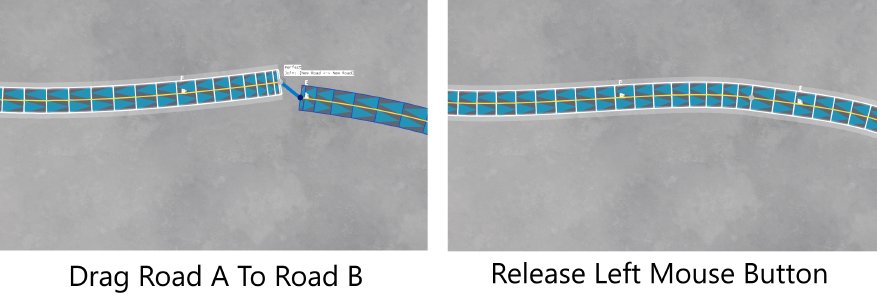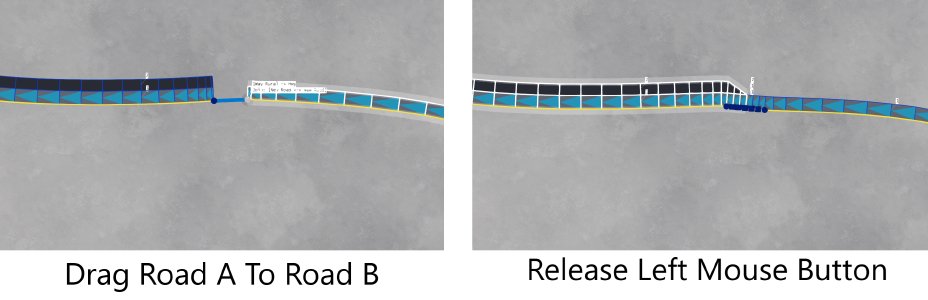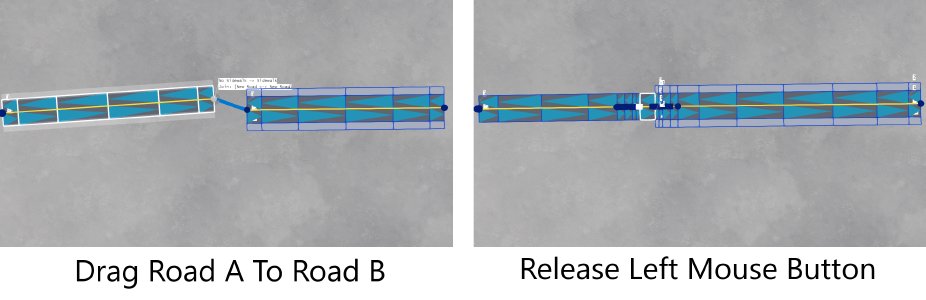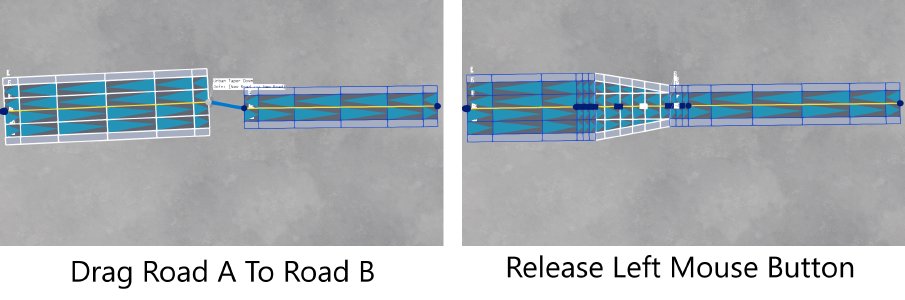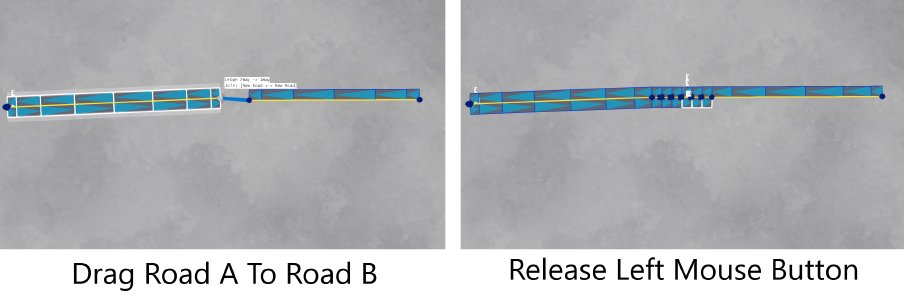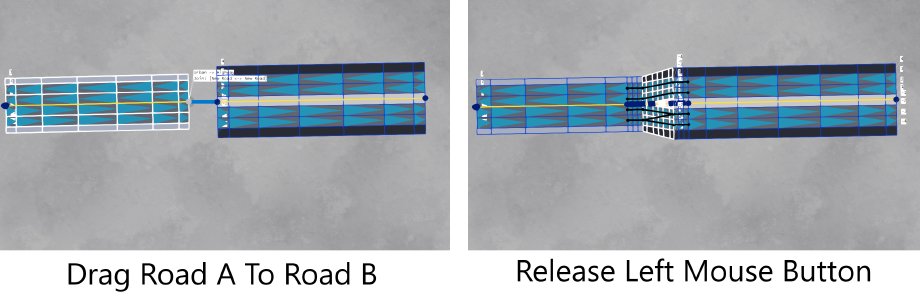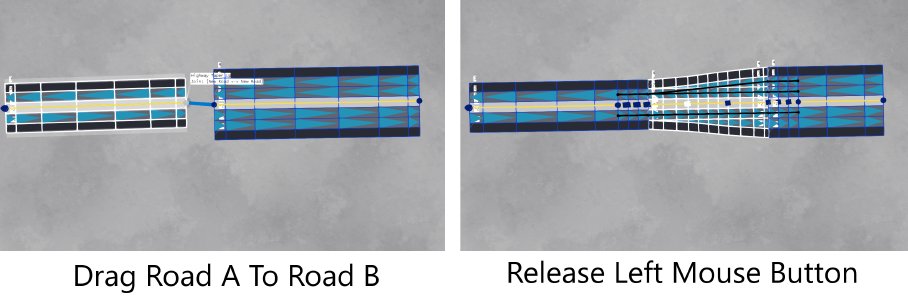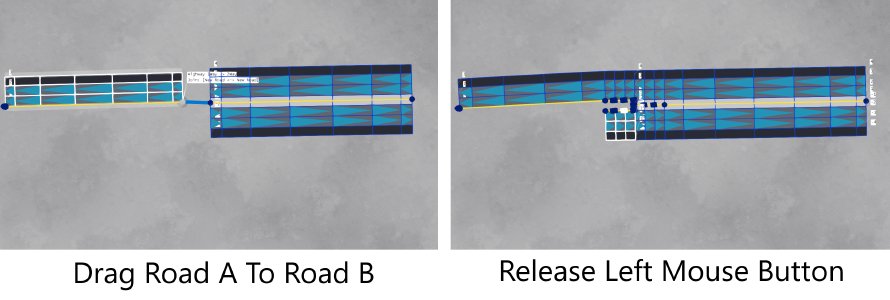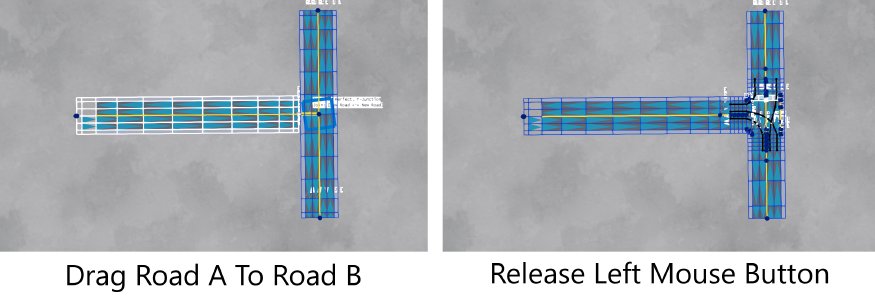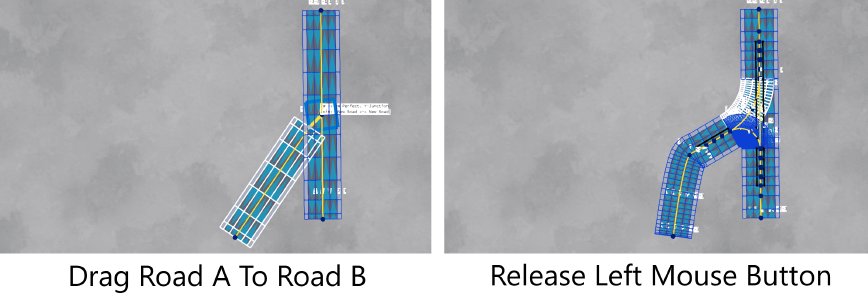Joining Roads
In the tool, roads can be joined to each other using the mouse. The user can pick up the start or end node of a road by holding down the left mouse button while hovering over it, then drag it towards another road to initiate a join. When dragging a node near the nodes of other roads, if a join is possible, the tool will display a proposed joining spline along with a text markup describing the type of proposed join. When this is visible, the user can release the left mouse button to proceed with the join. The following sequence of images shows an example of performing a join.
Most types of road joining occur end-to-end; the start or end of one road will join to the start or end of another road. If both roads have the same profile (or are similar enough), they can be perfectly joined together, forming a new, single road that comprises both segments. This ‘perfect’ condition occurs if the roads have the same number of left and right lanes, matching sidewalks, etc. The image below shows some roads that can all be perfectly joined to each other.
However, if the roads differ slightly, they can still be joined using a ’transition block.’ This is a special type of junction that acts as an adapter between one road and the other. For example, if the user wishes to join a two-way urban road with one lane on each side to a similar road with two lanes on each side, a different type of proposed join will be indicated. Releasing the left mouse button will create the transition block, joining both roads on either side of it, as illustrated below.
The user can also drag start/end nodes from one road to intermediate (middle) nodes of other roads. In some cases, proposed link markups will appear, allowing the creation of T-junctions or Y-junctions in a similar way. We will discuss all the possibilities for both types of joining below, showing all cases.
End-To-End Joining
The following end-to-end joins are possible between roads.
Perfect Join
In this case, two roads with the same profile are easily joined. The following sequence of images demonstrates the process.
1-Way Highway <-> Rural Join
In this scenario, a one-way highway road joins a one-way rural road (which is also part of the urban class). The hard shoulder lane of the highway fades out, and a transition block is used. The following sequence of images shows the process.
Urban Sidewalks <-> No Sidewalks Join
Here, a two-way urban road with sidewalks is joined to a two-way urban road without sidewalks. The sidewalks taper out vertically in the transition block that appears. The following sequence of images shows the process.
Urban Taper Join
In this case, an urban road with three lanes on each side is joined with a second urban road that has two lanes on each side. An urban ‘merge transition block’ is used for this join. The following sequence of images shows the process.
Urban 1-Way <-> 2-Way Join
This join involves a one-way urban road connecting to a two-way urban road. The join uses an ‘urban separator’ transition block. Since this type of transition block has two one-way exit roads, one of them will be left empty after the join, allowing the user to connect it to another road later if desired. The following sequence of images shows the process.
Urban <-> Highway Join
In this scenario, a two-way urban road is joined to a two-way highway road using a transition block. The hard shoulder lanes of the highway taper into the sidewalks of the urban road, although the same type of join can be performed if the urban road does not have sidewalks. The following sequence of images shows the process.
Highway Taper Join
This join involves a two-way, three-lane highway road connecting to a two-way, two-lane highway road. A ‘highway merge’ transition block is used for this join. The following sequence of images shows the process.
Highway 1-Way <-> 2-Way Join
In this scenario, a one-way highway road is joined to a two-way highway road using a ‘highway separator’ transition block. Since this type of transition block has two one-way exit roads, one of them will be left empty after the join, allowing the user to connect it to another road later if desired. The following sequence of images shows the process.
End-To-Middle Joining
Dragging the start/end node of one urban road onto an intermediate (middle) node of another urban road will often allow joining. Both roads can either be two-way or the dragged road can be one-way while the other is two-way. Depending on the angle, the tool will decide between a T-junction or a Y-junction. In some cases, only T-junctions are possible.
Note: When the junction is created upon releasing the left mouse button, the roads are joined to the junction exit roads. This may slightly alter the roads, so the user may need to tweak the roads further to align them better. Some examples are described below.
Urban T-Junctions
In this example, an end-to-middle T-junction is created between two urban roads. The angle at which the dragged road meets the other road is close enough to 90 degrees, so the tool indicates that a T-junction will be used.
Urban Y-Junctions
In this example, an end-to-middle Y-junction is created between two urban roads. The angle at which the dragged road meets the other road is not close to 90 degrees, so the tool indicates that a Y-junction will be used instead of a T-junction.
Was this article helpful?