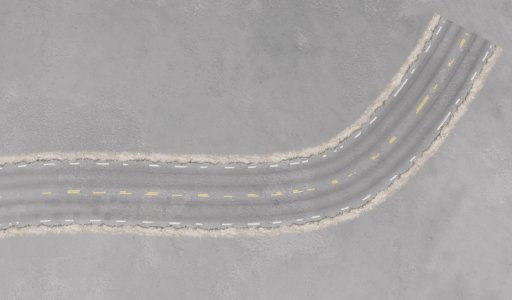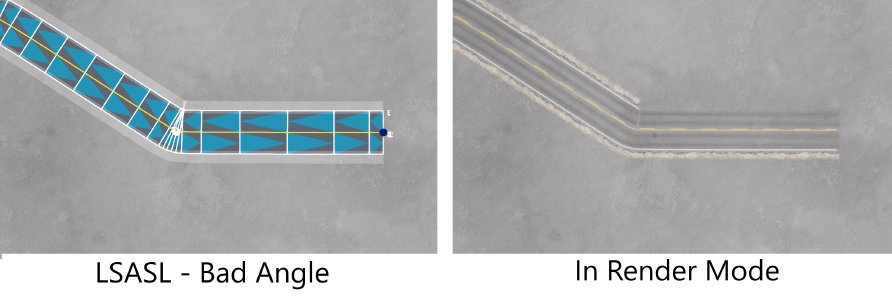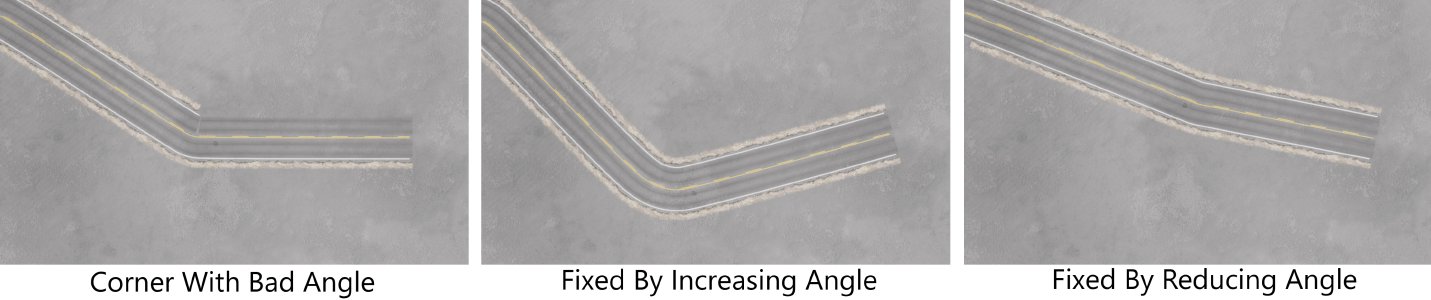Troubleshooting
This page lists some known bugs and issues which may arise with the Road Architect tool.
Roads Not Rendering Correctly
Sometimes roads will not render correctly or may even not appear at all for long sections. There may also be missing triangles. This is a known bug and should be fixed in future. There is currently nothing which can be done about this problem.
One of the main causes is due to ‘folding’. If the curvature is too tight for the road, this can occur. This is where the road appears to fold back over itself on one side. This is more common with wider roads, and should be avoided. It can produce rendering problems.
Keeping the granularity of the road to a small setting and avoiding large curvatures may help solving the issue, but may not always. If this issue is encountered, we advise the user to experiment by moving nodes around to see if the problem disappears.
LSASL Road Folding
A similar issue can occur when using LSASL roads (one of the tool’s spline types). Folding can happen across a range of corner angles, and while it can occur even with thinner roads, it may be more noticeable with wider ones.
The current solution is to adjust the corner angle — either increase or decrease it — as shown in the image below.
UV Texture Stretching
Sometimes rendered materials can appear stretched. This is particularly likely when using certain road-spanning layer types. Stretching depends not only on the material, but the width of the surface upon which the material is applied, so it can vary even within the same material.
The tool does not know the correct length to use for every texture available for selection, so it currently uses a default (which may be wrong for some materials and set widths).
The texture length can be set using a dedicated parameter. The user should experiment with the size to see if this solves the problem. Some minimum stretching is usually acceptable, so the number does not have to be perfect.
Unusual Bending On Inclined Roads
If a road has a fairly steep incline and also turns left or right (ie around the Z-Axis) at the same time, then sometimes the curvature of the road can look unnatural or close to folding. This is more noticeable on wider roads, but can happen with any road. It also usually worse towards the outer edges of the road.
If this problem occurs, we recommend to minimize the amount of incline and/or turning of the road, if this is possible.
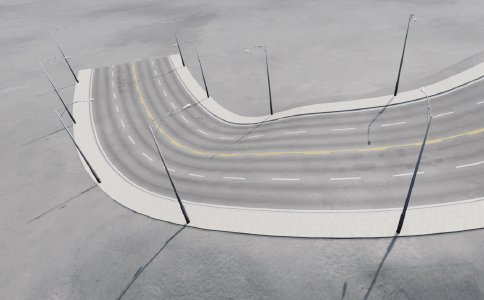 Unusual Bending On Inclined Roads
Unusual Bending On Inclined Roads
Z-Clashing
Z-clashing can occur in the edit visualization. For example, lines may be visible to the user when they should be behind triangles. The perspective of the camera does not get taken into account in some cases. This should be fixed in future versions of the tool.
The methods used to render the edit visualization were originally intended only for debugging. However, their usage has expanded and the problem has become more critical.
With mesh (eg bridges), sometimes the user may witness flickering at certain points. This is due to overlap (where two meshes share exactly the same space). In these cases, one of the meshes should be moved slightly as this will likely address the problem.
Sinking Decals
There is a known bug when laying decal roads on top of meshes (eg bridges) which span over steep cliff-like terrains. The decal roads (eg road edge paint markings, center lines, etc) will typically appear on the road as expected, but a ghost copy will also appear on the steep terrain below. Sometimes decal roads (or parts of them) may miss the road entirely and sink below to either the terrain or a road which may be below the expected road. This is a known problem and requires more investigation.
Bridges (or any other mesh) should have an extra margin of width which extends beyond where any decal roads may be laid upon it. Perhaps at least by 30cm or so. This is also true for the start and end of the mesh. This is a workaround, however, and does not solve every problem.
Import Irregularities (BeamNG.tech Only)
When importing OpenDRIVE files (.xodr), the roads can appear different to how they should be (ie how they appear in a third party OpenDRIVE viewer or similar tool). This is most noticeable where roads join. In this tool, linear interpolation attempts to smooth this rather than chopping it. Further work needs to be done to resolve this problem.
Other importing problems may appear, especially on larger/more complicated .xodr files. This may appear as badly-interpreted road widths or other artifacts.
Another import issue which may be relevant: Internally, we only support road half-widths (from centerline to edge) up to 30 meters. Some .xodr files contain roads which have larger half widths than this, and will not render properly. The tool also only supports a maximum of 20 left lanes and 20 right lanes. Some .xodr files may contain roads with more than this.
Was this article helpful?