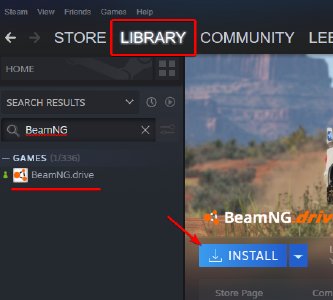Registering with Steam
- Go to: https://store.steampowered.com/join/
- Fill in your details and click Contitnue
That’s it, you now got a steam account and you should be logged into it already.
Installing Steam
- Ensure that you are logged in as an administrator on the machine which you would like to install Steam on
- If you have previously installed Steam and are reinstalling to remedy a problem with your prior installation, please see the Uninstalling Steam topic for instructions to remove any prior Steam installations
- Check the Troubleshooting Network Connectivity topic to ensure the required ports for Steam are open on your network
- Download and run the Steam Installer from Steampowered.com
If you encounter any issues with your installation, please try Contacting Steam Support for assistance.
Purchasing the game
- Go to: https://store.steampowered.com/app/284160/BeamNGdrive/
- Add BeamNG.drive to your cart

- Click Purchase for myself at checkout
Installing the game
- If Steam isn’t running already, launch it
- Navigate to Library
- Select BeamNG.drive from the list
- Click Install
Useful articles
If you experience any issues during the first launch, please, check there articles: