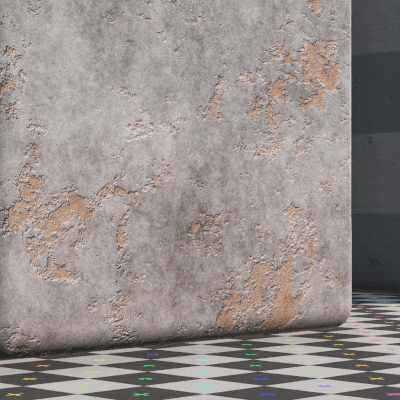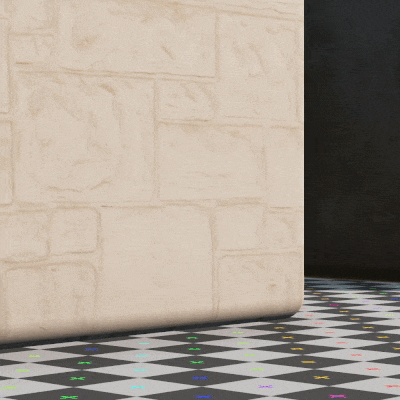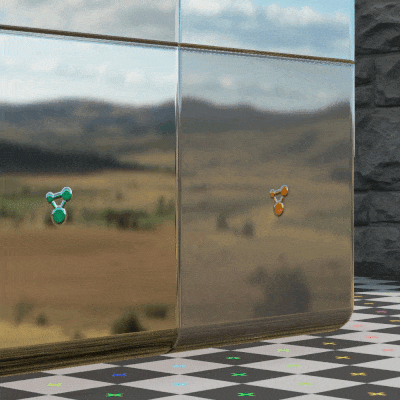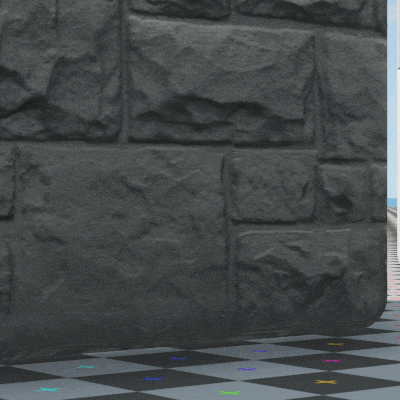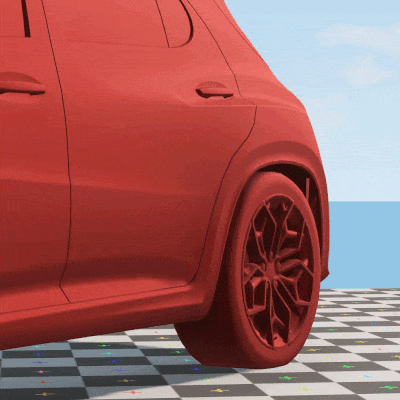Materials v1.5

Materials v1.5 have been introduced in version 0.23, and succeeds the classic materials (formerly known as Materials v1).
These represent the first approach of BeamNG.drive to PBR (Physically-Based Rendering), aiming to produce realistic and feature-complete materials.
Features
- Metal-Roughness PBR workflow
- Industry standard, fully compatible with texture authoring software such as Substance Designer/Painter, Quixel Mixer, etc.
- Realistic paint
- Fresnel, adjustable Metallic and Roughness, and support for Clear Coat and Clear Coat Roughness
- Better, Faster than classic materials
- New PBR texture maps allow to achieve better results than classic materials with fewer layers and hacks. Increased performance of multi-layer materials.
Switching version
Both v1.5 and v1 materials can be used at any time, and can be switched between through the Material Editor
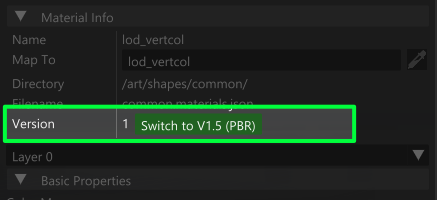 Material version switch, located in the Material Editor
Material version switch, located in the Material Editor
- Use of Materials v1.5 is highly recommended. Not only they look better than the classic materials, but will guarantee that your content will be more future proof.
- Recommended to use with the Texture Cooker
Texture Maps
PBR Materials make use of additional texture maps in order to produce physically correct materials.
Basic Texture Maps
RGBARGBAGrayscaleNormalNormalGrayscaleGrayscaleAdvanced Texture Maps
RGBRGBRecommended guides
Physically-Based Rendering is a standard nowadays, which means there is plenty of interesting content in regards online that also apply back for BeamNG.drive’s v1.5 materials! Here are a few we recommend:
Was this article helpful?