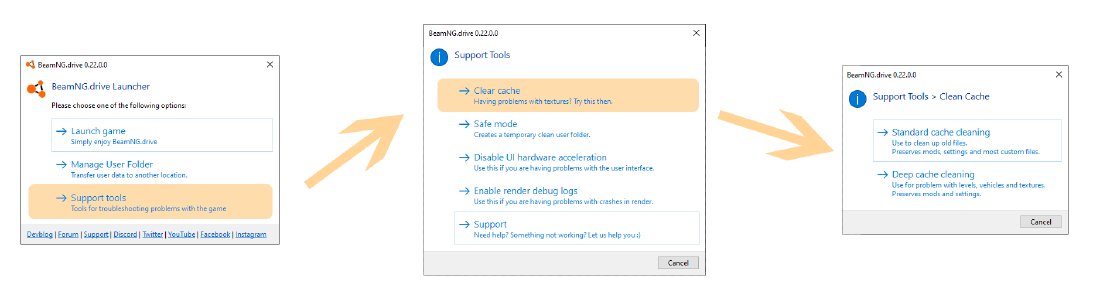Clear Cache
Clearing the game’s cache can help with:
- Broken textures and/or materials on official content
- Official levels not loading correctly
- Freeing up space by moving old & unused files
Clear cache will walk through your Userfolder and move certain files to a Backup folder located in the Userfolder. Those files won’t be loaded to the game, and you can choose whether to delete them or not.
Clear Cache can be accessed through the BeamNG.drive Launcher and is located in the Support Tools menu. You will prompted to choose which mode to use:
Standard Mode
The Standard Cache Cleaning will preserve most of your custom files and leave the levels folder untouched. Useful to quickly move away old cache files and misplaced files
Deep Mode
The Deep Cache Cleaning is meant for people having problems with official levels. It works the same as the Standard mode, with the exception that the levels folder is also moved to the Backup folder.
Was this article helpful?