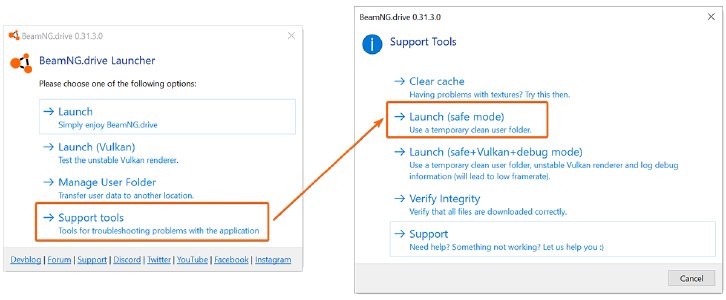Safe Mode
Safe Mode will launch the game using a temporary Userfolder.
This means that settings, mods and other personal files stored in the original Userfolder will not be loaded.
This is can be used to quickly verify the source of a problem.
Safe Mode can be launched through the
BeamNG.drive Launcher and is located in the Support Tools menu.
Troubleshooting with Safe Mode
Safe Mode is useful to determine whether an issue you are experiencing is originating from a mod not working correctly, or from the game itself (ie. a bug).
Run the game in Safe Mode and then determine in which of the two cases below you are within, and continue with the related instructions.
#1: The problem is absent in Safe Mode
The source of the problem is within the Userfolder.
#2: The problem is present in Safe Mode
The source of the problem is within the Gamefolder.
Some file in your game's installation may be corrupted or broken.
This can happen due a bad download for example.
If using Steam, it is possible to try repairing the installation via the
Verify Integrity of Game Files
feature.
If Steam is not able to fix, or you are not using Steam, a Clean Install of the game is recommended.
A Clean Install serves to remove any broken or corrupted files that may be located within your Gamefolder or Userfoler.
Was this article helpful?