Known Issues
Version 0.36
Discussion Thread | Release Notes | How to Report Issues
- Crash to desktop on force feedback wheels when Use Logitech features checkbox is enabled
- As a temporary workaround you can disable it. Logitech is aware of the crash and is currently working on a fix - please make sure to keep Logitech G-HUB up to date
- Disappearing parts: In some cases, changing a part will make it hidden by default. The parts can be revealed by clicking the visibility button for each part individually
- Drag race time slips incorrectly show winner on the opposite lane
- Save/Load feature in the Radial Menu may not function correctly
- Police will continue pursuit event after it says you’ve evaded them
- Suspect vehicle may not be visually identified
- Skin Editor: To see the exported skin, please make sure to enable online features first and restart the game
- All Intel GPUs do not support Bloom (it will be disabled by default if the game detecs an incompatible GPU)
- On Intel Integrated GPUs (630 generation or similar), openable doors are not working
- On Intel Integrated GPUs, the nodegrabber may not work. Updating your drivers might solve this problem
- Time Trials are not recording checkpoint times when initiated from the Main Menu. The trials can still be completed
- Navigation app might cause performance issues
- Vulkan Renderer:
- Running game in Vulkan mode on Steam OS 3.6 will cause memory leak
- Graphical glitches may occur on older GPUs
- Slowdowns or crashes may happen when the game is using more VRAM than available
- Screenshots might be saved with visible artifacts sometimes
- Nvidia overlay is breaking Vulkan on certain configurations
- Crashes may happen when generating imposters on certain configurations
- Linux version:
- All issues related to Vulkan are applicable to Linux
- Lack of game launcher, missing userfolder migration, etc
- Drop in performance might happen on case-sensitive file systems
- Minor graphical issues may occur
- Screen flickering on wayland may happen on certain configurations
- BeamMP
- Users may be unable to use the new Rally mode from main menu. As a workaround, you can load a map with stages, open the M map, and scroll down to the Rally category
- This mod tends to cause a wide range of issues after updates - such as broken user interface, inability to launch maps, broken force feedback, broken bindings, etc. If you experience issues, you can try deactivating or uninstalling the mod:
- Uninstall the mod
- Then open the Userfolder
and remove the
multiplayerfolder from the/modsfolder - If this didn’t help, back up the contents of your Userfolder and completely remove it '
- CRGZ’s Vehicle Improvements & Add-ons by CRGZ causes issues with lights on multiple vehicles
- Advanced Driver Assistance Systems by angelo234 causes issues with the game, even if the mod is installed but not active
- CK Graphics Settings Mod by Car_Killer may cause crashes
- 1976 Soliad Wendover by missionsystem causes issues with the wheel textures on the remastered Hirochi Sunburst
- Rally Big Tires by nachtstiel may cause missing tires
- Mods KLJP by Kueso and Most Wanted Mission by ますくろ break traffic
- DFA Pack may cause issues with all vehicles
- SSRG’s Megapak by SSRG causes issues with Gavril T-Series engine
- Gavril H-Series Addon by AR162B will cause missing doors on H-Series van
- Legran Pack by burilkovdeni may cause issues with vehicles
- Urbanmaid Core Resource Package by Urbanmaid may cause issues with wheels on Soliad Lansdale
IMPORTANT!
Mods that use custom buttons in the main menu must be updated to ensure compatibility with the new Vue system.
Please review this example for further details on how to implement this.
- Missing or weird force feedback in FFB steering wheel:
- Go to Options > Controls > Force Feedback > click your Steering binding > locate 1:1 steering angle and set it to the real degrees of your steering wheel. If you pick a value of zero, you’ll get vibration feedback instead of force feedback.
Version 0.35
Discussion Thread | Release Notes | How to Report Issues
- Drag race time slips incorrectly show winner on the opposite lane
- Save/Load feature in the Radial Menu may not function correctly
- Police will continue pursuit event after it says you’ve evaded them
- Suspect vehicle may not be visually identified
- Skin Editor: To see the exported skin, please make sure to enable online features first and restart the game
- All Intel GPUs do not support Bloom (it will be disabled by default if the game detecs an incompatible GPU)
- On Intel Integrated GPUs (630 generation or similar), openable doors are not working
- On Intel Integrated GPUs, the nodegrabber may not work. Updating your drivers might solve this problem
- Time Trials are not recording checkpoint times when initiated from the Main Menu. The trials can still be completed
- Navigation app might cause performance issues
- Vulkan Renderer:
- Running game in Vulkan mode on Steam OS 3.6 will cause memory leak
- Graphical glitches may occur on older GPUs
- Slowdowns or crashes may happen when the game is using more VRAM than available
- Screenshots might be saved with visible artifacts sometimes
- Nvidia overlay is breaking Vulkan on certain configurations
- Crashes may happen when generating imposters on certain configurations
- Linux version:
- All issues related to Vulkan are applicable to Linux
- Lack of game launcher, missing userfolder migration, etc
- Drop in performance might happen on case-sensitive file systems
- Minor graphical issues may occur
- Screen flickering on wayland may happen on certain configurations
- BeamMP
- Users may be unable to use the new Rally mode from main menu. As a workaround, you can load a map with stages, open the M map, and scroll down to the Rally category
- This mod tends to cause a wide range of issues after updates - such as broken user interface, inability to launch maps, broken force feedback, broken bindings, etc. If you experience issues, you can try deactivating or uninstalling the mod:
- Uninstall the mod
- Then open the Userfolder
and remove the
multiplayerfolder from the/modsfolder - If this didn’t help, back up the contents of your Userfolder and completely remove it
'
- CRGZ’s Vehicle Improvements & Add-ons by CRGZ causes issues with lights on multiple vehicles
- Advanced Driver Assistance Systems by angelo234 causes issues with the game, even if the mod is installed but not active
- CK Graphics Settings Mod by Car_Killer may cause crashes
- 1976 Soliad Wendover by missionsystem causes issues with the wheel textures on the remastered Hirochi Sunburst
- Rally Big Tires by nachtstiel may cause missing tires
- Mods KLJP by Kueso and Most Wanted Mission by ますくろ break traffic
- DFA Pack may cause issues with all vehicles
- SSRG’s Megapak by SSRG causes issues with Gavril T-Series engine
- Gavril H-Series Addon by AR162B will cause missing doors on H-Series van
- Legran Pack by burilkovdeni may cause issues with vehicles
- Urbanmaid Core Resource Package by Urbanmaid may cause issues with wheels on Soliad Lansdale
IMPORTANT!
Mods that use custom buttons in the main menu must be updated to ensure compatibility with the new Vue system.
Please review this example for further details on how to implement this.
- Radial Menu repeatedly opening. We are investigating this issue, as a workaround you can:
- Navigate to
userfolder/settings/ui_apps/layouts/default/and try one of the following options:- Remove
freeroam.uilayout.jsonfile completely (doing this will reset your freeroam UI layout) - If the first option did not resolve the issue - remove the folder / all files inside (this will reset all UI layouts)
- Remove
- As an advanced workaround, you can manually remove the entry containing
"appName":"radialmenu"from the list in the file (this will keep any changes you made to the freeroam UI layout)
- Navigate to
Version 0.34
Discussion Thread | Release Notes | How to Report Issues
- The new Parts menu search may not work properly. As a temporary workaround switch to the old version
- The Mod Repository displays a warning about connection issues even when there are none, this message will fail to display when there is an issue with your connection
- Drag race time slips incorrectly show winner on the opposite lane
- Save/Load feature in the Radial Menu may not function correctly
- Police will continue pursuit event after it says you’ve evaded them
- Suspect vehicle may not be visually identified
- Dyncamic Decal Editor: To see the exported skin, please make sure to enable online features first and restart the game
- On Intel Integrated GPUs (630 generation or similar), openable doors are not working
- On Intel Integrated GPUs, the nodegrabber may not work. Updating your drivers might solve this problem
- Time Trials are not recording checkpoint times when initiated from the Main Menu. The trials can still be completed.
- The Garage Tuning Menu resets some values when you change something
- Vulkan Renderer:
- Running game in Vulkan mode on Steam OS 3.6 will cause memory leak
- Graphical glitches may occur on older GPUs
- Slowdowns or crashes may happen when the game is using more VRAM than available
- Track builder tracks might glitch on some hardware configurations
- Screenshots might be saved with visible artifacts sometimes
- Texture cooking / export are not working with Vulkan
- Linux version:
- All issues related to Vulkan are applicable to Linux
- Lack of game launcher, missing userfolder migration, etc
- Lower performance on a case-sensitive file systems
- BeamMP
- Users may be unable to use the new Rally mode from main menu. As a workaround, you can load a map with stages, open the M map, and scroll down to the Rally category
- This mod tends to cause a wide range of issues after updates - such as broken user interface, inability to launch maps, broken force feedback, broken bindings, etc. If you experience issues, you can try deactivating or uninstalling the mod:
- Uninstall the mod
- Then open the Userfolder
and remove the
multiplayerfolder from the/modsfolder - If this didn’t help, back up the contents of your Userfolder and completely remove it
- Rally Big Tires by nachtstiel may cause missing tires
- Mods KLJP by Kueso and Most Wanted Mission by ますくろ break traffic
- DFA Pack may cause issues with all vehicles
- SSRG’s Megapak by SSRG causes issues with Gavril T-Series engine
- Gavril H-Series Addon by AR162B will cause missing doors on H-Series van
- Legran Pack by burilkovdeni may cause issues with vehicles
- Urbanmaid Core Resource Package by Urbanmaid may cause issues with wheels on Soliad Lansdale
IMPORTANT!
Mods that use custom buttons in the main menu must be updated to ensure compatibility with the new Vue system.
Please review this example for further details on how to implement this.
- If a level is loaded by opening a Replay file, some features (such as traffic and many others) will not work correctly after you close that replay
- Recovery key Insert may not work in some menus, such as Parts selector, Career tutorial and others.
- Light flares are missing on ETK I-Series
Version 0.33
Discussion Thread | Release Notes | How to Report Issues
- Save/Load feature in the Radial Menu may not function correctly
- Barrier meshes are missing on WCUSA Time Trials
- Police will continue pursuit event after it says you’ve evaded them
- Suspect vehicle may not be visually identified
- Dyncamic Decal Editor: To see the exported skin, please make sure to enable online features first and restart the game
- On Intel Integrated GPUs (630 generation or similar), openable doors are not working
- On Intel Integrated GPUs, the nodegrabber may not work. Updating your drivers might solve this problem
- Time Trials are not recording checkpoint times when initiated from the Main Menu. The trials can still be completed.
- The Garage Tuning Menu resets some values when you change something
- Vulkan Renderer:
- Graphical glitches may occur on older GPUs
- Slowdowns or crashes may happen when the game is using more VRAM than available
- Track builder tracks might glitch on some hardware configurations
- Screenshots might be saved with visible artifacts sometimes
- Texture cooking / export are not working with Vulkan
- Linux version:
- All issues related to Vulkan are applicable to Linux
- Lack of game launcher, missing userfolder migration, etc
- Lower performance on a case-sensitive file systems
- Rally Big Tires by nachtstiel may cause missing tires
- Mods KLJP by Kueso and Most Wanted Mission by ますくろ break traffic
- DFA Pack may cause issues with all vehicles
- SSRG’s Megapak by SSRG causes issues with Gavril T-Series engine
- BeamMP tends to cause a wide range of issues after updates - such as broken user interface, inability to launch maps, broken force feedback, broken bindings, etc. If you experience issues, you can try deactivating or uninstalling the mod:
- Uninstall the mod
- Then open the Userfolder
and remove the
multiplayerfolder from the/modsfolder - If this didn’t help, back up the contents of your Userfolder and completely remove it
- Gavril H-Series Addon by AR162B will cause missing doors on H-Series van
- Legran Pack by burilkovdeni may cause issues with vehicles
- Duramax Diesel Addon may cause loss of vehicle control when activating nitrous oxide injection
- Urbanmaid Core Resource Package by Urbanmaid may cause issues with wheels on Soliad Lansdale
- Career Mode:
- Some delivery trailers spawn the wrong way and are hard to reach
- Some vehicle parts on some vehicles can’t be installed again after they have been removed
- Vehicles may not load due Lua errors. This is caused by SimHub installation that adds third-party Lua files. Verifying integrity of game files will resolve this issue.
Version 0.32
Discussion Thread | Release Notes | How to Report Issues
-
Save/Load feature in the Radial Menu may not function correctly
-
Dyncamic Decal Editor: To see the exported skin, please make sure to enable online features first and restart the game
-
On Intel Integrated GPUs (630 generation or similar), openable doors are not working
-
On Intel Integrated GPUs, the nodegrabber may not work. Updating your drivers might solve this problem
-
The fuel level adjustment slider is missing
-
Time Trials are not recording checkpoint times when initiated from the Main Menu. The trials can still be completed.
-
Vulkan Renderer:
- Graphical glitches may occur on older GPUs
- Slowdowns or crashes may happen when the game is using more VRAM than available
- Track builder tracks might glitch on some hardware configurations
- Screenshots might be saved with visible artifacts sometimes
- Texture cooking / export are not working with Vulkan
-
Linux version:
- All issues related to Vulkan are applicable to Linux
- Lack of game launcher, missing userfolder migration, etc
- Lower performance on a case-sensitive file systems
- BeamMP tends to cause a wide range of issues after updates - such as broken user interface, inability to launch maps, broken force feedback, broken bindings, etc. If you experience issues, you can try deactivating or uninstalling the mod:
- Uninstall the mod
- Then open the Userfolder
and remove the
multiplayerfolder from the/modsfolder - If this didn’t help, back up the contents of your Userfolder and completely remove it
- Gavril H-Series Addon by AR162B will cause missing doors on H-Series van
- Legran Pack by burilkovdeni may cause issues with vehicles
- Duramax Diesel Addon may cause loss of vehicle control when activating nitrous oxide injection
- Urbanmaid Core Resource Package by Urbanmaid may cause issues with wheels on Soliad Lansdale
- DFA Pack may cause issues with Ibishu Covet
- Cinematic Crash Camera can be triggered when traffic and vehicle pooling is enabled. As a temporary workaround, please disable vehicle pooling in settings. This issue will be resolved in the upcoming hotfix
- Some mods break the ability to save vehicle configs. Please try again in Safe Mode (Launcher → Support tools) to check if the issue is caused by a mod. You can try to save vehicle configs using the experimental new UI
- Career mode:
- Trailers do not show the “give back” option when opening the recovery menu near them during a delivery
- Gameplay statistics timers aren’t saved
- Linux:
- Game may crash to desktop during the level loading when using Dynamic Reflections or Mirrors on NVIDIA cards
- Driver crash on graphics cards that use Mesa drivers, might freeze or crash whole system
- Vulkan Renderer:
- Forest objects impostors might glitch some hardware configurations
- Game doesn’t start on Intel and AMD integrated graphics cards
Version 0.31
Discussion Thread | Release Notes | How to Report Issues
- High framerate impact when recording/playing a replay
- Force Feedback broken when switching to another program then coming back. See further instructions here
- Force Feedback broken on Logitech steering wheels: Logitech GHub suffers a bug that can break FFB in all games (including ours). There’s a chance that uninstalling + installing Logitech GHub might help. Contact Logitech for support.
- Framerate drops when driving at high speed in certain parts of Johnson Valley highway: we’re researching ways to optimize performance for those affected
- Save/Load feature in the Radial Menu may not function correctly. We are investigating this issue
- Dyncamic Decal Editor - to see the exported skin, please make sure to enable online features first and restart the game
- Career mode: Fragile Cargo modifier does not work properly when using some big vehicles like the T-Series. Please check this thread for more detailed information
- Vulkan Renderer:
- Graphical glitches may occur on older GPUs
- Slowdowns or crashes may happen when the game is using more VRAM than available
- Game doesn’t start on Intel and AMD integrated graphics cards
- Track builder tracks might glitch on some hardware configurations
- Forest objects impostors might glitch some hardware configurations
- Screenshots might be saved with visible artifacts sometimes
- Texture cooking / export are not working with Vulkan
- Linux version:
- All issues related to Vulkan are applicable to Linux
- Lack of game launcher, missing userfolder migration, etc
- Lower performance on a case-sensitive file systems
- Game may crash to desktop during the level loading when using Dynamic Reflections or Mirrors on NVIDIA cards
- Driver crash on graphics cards that use Mesa drivers, might freeze or crash whole system
- Virtual Reality:
- Performance can decrease severely if you run out of VRAM on your GPU. Make sure you close *all* possible background programs, and monitor VRAM usage via Task Manager.
- Render issues with the sky, water, shadows and LOD system
- More VR information here .
- BeamMP tends to cause a wide range of issues after updates - such as broken user interface, inability to launch maps, broken force feedback, broken bindings, etc. If you experience issues, you can try deactivating or uninstalling the mod:
- Uninstall the mod
- Then open the Userfolder
and remove the
multiplayerfolder from the/modsfolder - If this didn’t help, back up the contents of your Userfolder and completely remove it
- Gavril H-Series Addon by AR162B will cause missing doors on H-Series van
- Legran Pack by burilkovdeni may cause issues with vehicles
- Duramax Diesel Addon may cause loss of vehicle control when activating nitrous oxide injection
- Urbanmaid Core Resource Package by Urbanmaid may cause issues with wheels on Soliad Lansdale
- DFA Pack may cause issues with Ibishu Covet
- Ramplow on the bus is missing. This issue will be resolved in the upcoming hotfix
- Engine ignition V and handbrake Space bindings may disappear and require reassigning for some players, usually when driving the Gavril T-Series. Other bindings might be affected too
- Gavril T-Series engine doesn’t break underwater
- Entering garage mode from Freeroam on WCUSA may get you stuck, unable to exit the
Version 0.30
Discussion Thread | Release Notes | How to Report Issues
- High framerate impact when recording/playing a replay
- Entering garage mode from Freeroam on WCUSA may get you stuck, unable to exit the mode
- Force Feedback broken when switching to another program then coming back. See further instructions here
- Force Feedback broken on Logitech steering wheels: Logitech GHub suffers a bug that can break FFB in all games (including ours). There’s a chance that uninstalling + installing Logitech GHub might help. Contact Logitech for support.
- Framerate drops when driving at high speed in certain parts of Johnson Valley highway: we’re researching ways to optimize performance for those affected
- Save/Load feature in the Radial Menu may not function correctly. We are investigating this issue
- Vulkan Renderer:
- Graphical glitches may occur on older GPUs
- Slowdowns or crashes may happen when the game is using more VRAM than available
- Game doesn’t start on Intel and AMD integrated graphics cards
- Track builder tracks might glitch on some hardware configurations
- Forest objects impostors might glitch some hardware configurations
- Screenshots might be saved with visible artifacts sometimes
- Linux version:
- All issues related to Vulkan are applicable to Linux
- Lack of game launcher, missing userfolder migration, etc
- Lower performance on a case-sensitive file systems
- Broken lighting on NVIDIA graphics cards, lower FPS, log spam
- Driver crash on graphics cards that use Mesa drivers, might freeze or crash whole system
- Virtual Reality:
- Performance can decrease severely if you run out of VRAM on your GPU. Make sure you close *all* possible background programs, and monitor VRAM usage via Task Manager.
- Render issues with the sky, water, shadows and LOD system
- More VR information here .
- BeamMP tends to cause a wide range of issues after updates - such as broken user interface, inability to launch maps, broken force feedback, broken bindings, etc. If you experience issues, you can try deactivating or uninstalling the mod:
- Uninstall the mod
- Then open the Userfolder
and remove the
multiplayerfolder from the/modsfolder - If this didn’t help, back up the contents of your Userfolder and completely remove it
- Gavril H-Series Addon by AR162B will cause missing doors on H-Series van
- Legran Pack by burilkovdeni may cause issues with vehicles
- Duramax Diesel Addon may cause loss of vehicle control when activating nitrous oxide injection
- Urbanmaid Core Resource Package by Urbanmaid may cause issues with wheels on Soliad Lansdale
- DFA Pack may cause issues with Ibishu Covet
- Visual issues that can affect some mods levels. We are investigating this issue
- Users running non-English OS may experience crashes when switching audio output device while the game is running
- Virtual Reality:
- Performance issues if you enable VSync: as a workaround, disable it in Options > Display
- The onboard navigation in some mods is broken
- Virtual Reality:
- Cannot recenter from SteamVR/OculusVR menu: as a workaround, use the in-game Ctrl+ Num5 binding (ensure that numlock is ON, and BeamNG window is focused)
- VR preview in 2D flat screen has incorrect aspect ratio
- Virtual Reality:
- Steam sometimes does not show the Launcher, so Vulkan cannot be selected: as a workaround please run the launcher manually: steam > right click beamng > manage > browse local files > double click BeamNG.drive.exe
- Recentering by clicking menu button is not working. Please use Ctrl+ Num5 (ensure numlock is ON and the BeamNG window is focused)
- Recentering (Ctrl+ Num5) sets the position out of the vehicle or too high: if you are using or have used 3rd party software (such as OpenTrack, VorpX, OVR Advanced Settings and possibly others), please review their settings and remove any possible custom centering offsets.
Version 0.29
Discussion Thread | Release Notes | How to Report Issues
- Take and Upload Screenshot (Alt+O) option is disabled until further notice.
- Force Feedback broken when switching to another program then coming back. See further instructions here
- Force Feedback broken on Logitech steering wheels: Logitech GHub suffers a bug that can break FFB in all games (including ours). There’s a chance that uninstalling + installing Logitech GHub might help. Contact Logitech for support.
- Framerate drops when driving at high speed in certain parts of Johnson Valley highway: we’re researching ways to optimize performance for those affected
- Save/Load feature in the Radial Menu may not function correctly. We are investigating this issue
Version 0.28
Discussion Thread | Release Notes | How to Report Issues
- Force Feedback broken when switching to another program then coming back. See further instructions here
- Force Feedback broken on Logitech steering wheels: Logitech GHub suffers a bug that can break FFB in all games (including ours). There’s a chance that uninstalling + installing Logitech GHub might help. Contact Logitech for support.
- Framerate drops when driving at high speed in certain parts of Johnson Valley highway: we’re researching ways to optimize performance for those affected
- Save/Load feature in the Radial Menu may not function correctly. We are investigating this issue
- BeamMP tends to cause a wide range of issues after updates - such as broken user interface, inability to launch maps, broken force feedback, broken bindings, etc. If you experience issues, you can try deactivating or uninstalling the mod:
- Uninstall the mod
- Then open the Userfolder
and remove the
multiplayerfolder from the/modsfolder - If this didn’t help, back up the contents of your Userfolder and completely remove it
- Gavril H-Series Addon by AR162B will cause missing doors on H-Series van
- Legran Pack by burilkovdeni may cause issues with vehicles
- Duramax Diesel Addon may cause loss of vehicle control when activating nitrous oxide injection
- DCT gearboxes show N instead of P when parking. This issue will be resolved in the upcoming hotfix
- Bus route missions may remove player vehicle if the missions is started using a bus
- ETK K-Series automatic shifter animation is misaligned. This issue will be resolved in the upcoming hotfix
- UI layout changes may not apply correctly in G2G missions and Freeroam. We are investigating this issue
- In some cases your camera may appear under the map after spawn. This issue will be resolved in the upcoming hotfix
- As a temporary workaround, please navigate to your
Userfolder
→
settings→cloudand remove this file:gameplay_stat.json
- As a temporary workaround, please navigate to your
Userfolder
→
- When using Script AI in the World Editor, the Start Delay feature may not function properly. This issue will be resolved in the upcoming hotfix
- Some props, such as the bollard and the wheel roller, will spawn floating in the air. This issue will be resolved in the upcoming hotfix
- Framerate drops when enabling Nvidia’s G-Sync for windowed mode if you run the game in windowed mode: revert the Nvidia setting back to enabled for fullscreen mode only (or completely disabled)
Version 0.27
Discussion Thread | Release Notes | How to Report Issues
Due to the recent update to Windows Defender, Windows Defender may falsely detect some game files as a virus and delete them/block the game. We are aware of the issue and looking into possible solutions. As a temporary workaround please follow the steps provided in this article .
- WARNING: Only consider this as a temporary solution, make sure to remove the exclusion once Microsoft releases a working update
- Force Feedback broken when switching to another program then coming back: a Windows Update in March 2023 has introduced an incompatibility related to the new GameInput software when alt-tabbing:
- For Thrustmaster wheels: update to their new driver and firmware update “2023_TTRS_2” (released on March 23th 2023), which is reported to fix the issue
- For Logitech and rest of wheels: update to their latest drivers and firmware. If that doesn’t work, at your own risk you could try these workarounds that disable or uninstall Microsoft GameInput .
- Force Feedback broken on Logitech steering wheels: Logitech GHub suffers a bug that can break FFB in all games (including ours). We’re collaborating to help them solve the bug - in the meantime, uninstalling + installing Logitech GHub might help.
- Force Feedback broken after switching vehicle: likely issues with the BeamMP mod, see section below
- Framerate drops when enabling Nvidia’s G-Sync for windowed mode if you run the game in windowed mode: revert the Nvidia setting back to enabled for fullscreen mode only (or completely disabled)
- Framerate drops when driving at high speed in certain parts of Johnson Valley highway: we’re researching ways to optimize performance for those affected
- Cannot walk: likely issues with the BeamMP mod, see section below
- Cannot refuel in gas stations, refueling menu does not appear: likely issues with the BeamMP mod, see section below
- Vehicle-specific bindings are missing from Options>Controls or don’t work: likely issues with the BeamMP mod, see section below
- Weird texts in the UI such as “levels.johnson_valley.info” or similar incomprehensible texts: likely issues with the BeamMP mod, see section below
- License plate can take a long time to update / load
- Electrics don’t work in Garage mode. We are investigating this issue
- Drag Race mission settings: cinematic camera is not working properly
- Navigation app may cause performance instabilities and inconsistent frame rate. Consider removing it from the UI Layout if the problem persists
- Users with lower-end GPUs may experience performance issues
- Mods sorting may work incorrectly. We are investigating this issue
- In some cases black artefacts (lines/squares) may appear on the road on several maps. We are investigating this issue
- Some UI apps, like Hotlapping and others, may reset logged data when the game is paused (also via Esc). We are investigating this issue
- Important notice for mod authors: with the release of v0.26 we identified an issue with the variable jbeam system and expression parser. It will be addressed with the upcoming hotfix
- It is not possible to enable or disable Anti Aliasing. This issue will be fixed in the upcoming major release
- West Coast USA: There are missing traffic lights in some places that may cause the AI to misbehave
- Script AI manager does not display the path.
- Crawl missions may restart automatically after countdown is finished.
- Garage 2 Garage mission on West Coast may include unreachable delivery points. This issue will be addressed in the upcoming hotfix
- Autobello Stambecco has minor issues with interior and off-road skins
Version 0.26
Discussion Thread | Release Notes | How to Report Issues
- Selecting the Filter
Key (Fast)in the configuration of a steering binding will render the vehicle undrivable. To resolve this, go back to the default or pick a different filter until the underlying issue is fixed in v0.27 - Users with Logitech steering wheels may experience issues, more info here
- The Jungle Rock Island bus routes are inaccessible via the missions system. We are investigating the issue; however, you may still access them from the main menu
- Wheel Roller prop does not adjust its dimensions to nearest vehicle. We are investigating this issue
- License plate can take a long time to update / load
- Navigation app may cause performance instabilities and inconsistent frame rate. Consider removing it from the UI Layout if the problem persists
- Users with lower-end GPUs may experience performance issues
- Rotation resets when moving an object in World Editor. We are investigating this issue
- Mods sorting may work incorrectly. We are investigating this issue
- In some cases black artefacts (lines/squares) may appear on the road on several maps. We are investigating this issue
- Some UI apps, like Hotlapping and others, may reset logged data when the game is paused (also via Esc). We are investigating this issue
- Important notice for mod authors: with the release of v0.26 we identified an issue with the variable jbeam system and expression parser. It will be addressed with the upcoming hotfix
- BeamMP may cause game instabilities and issues with the user interface. If your UI is completely black, when you launch the game, or if you see incomprehensible messages (as shown below), try the following steps:
- Uninstall the mod
- Navigate to your Userfolder
and remove the
/multiplayerfolder from the/modsfolder
- If this didn’t help, back up the contents of your Userfolder and completely remove it
- Gavril H-Series Addon by AR162B will cause missing doors on H-Series van
- Legran Pack by burilkovdeni may cause issues with vehicles
- Duramax Diesel Addon may cause loss of vehicle control when activating nitrous oxide injection
Version 0.25
Discussion Thread | Release Notes | How to Report Issues
- Users with lower-end GPUs may experience performance issues
- Police parts’ glowmaps look a bit weird
- Mods sorting may work incorrectly. We are investigating this issue
- BeamMP may cause instabilities and issues with the game and game UI. If upon launch your UI is black as shown below, try the following steps:
- Uninstall the mod
- Navigate to your Userfolder
and remove the
/multiplayerfolder from the/modsfolder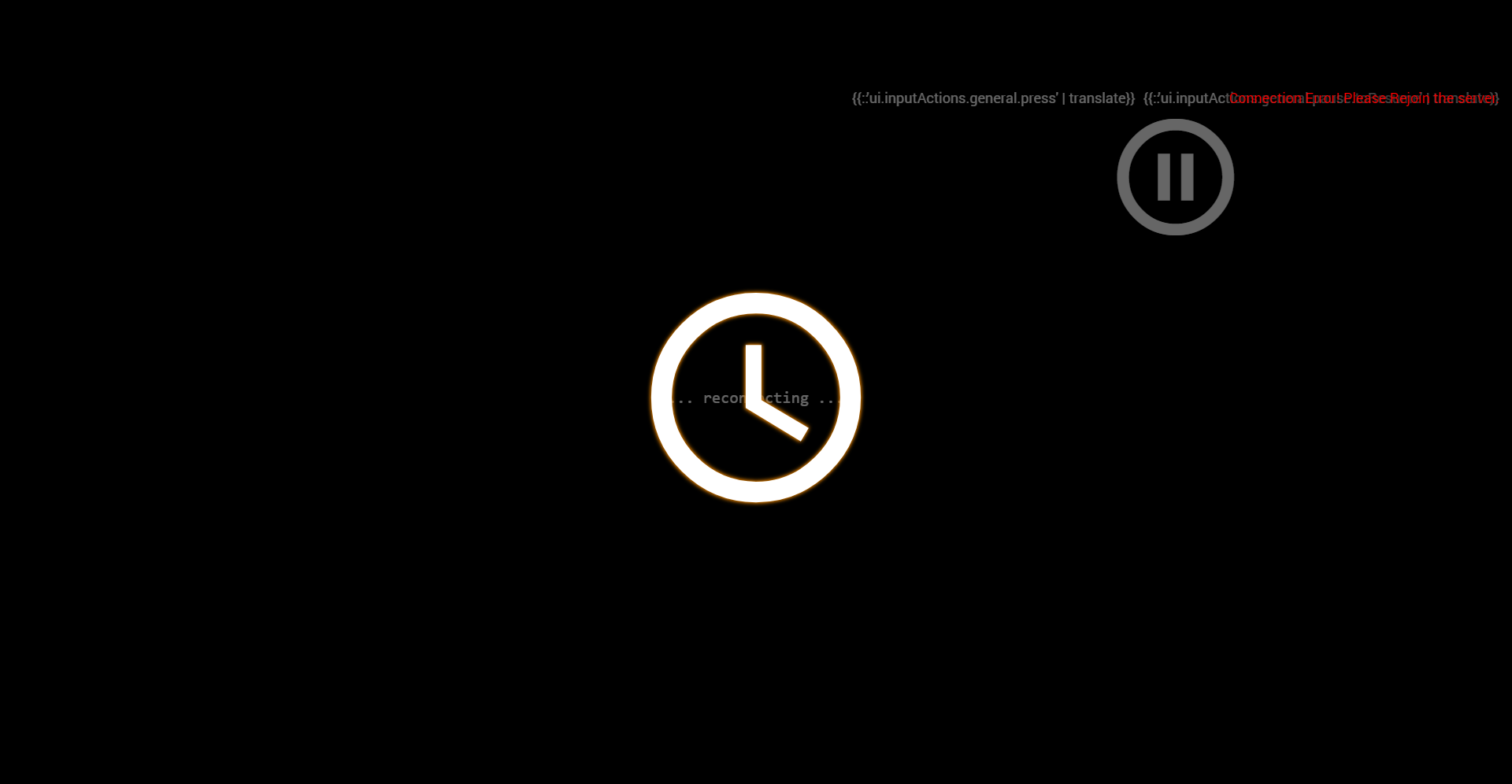
- If this didn’t help, back up the contenst of your Userfolder and completely remove it
- Gavril H-Series Addon by AR162B will cause missing doors on H-Series van
- Legran Pack by burilkovdeni may cause issues with vehicles
- Duramax Diesel Addon may cause loss of vehicle control when activating nitrous oxide injection
- Island Rallycross Club Race A: AI doesn’t see the road on a junction
- Target Jump mission does not freeze the vehicle properly, so you can start driving before the countdown ends (info: fix is being worked on, coming for the hotfix probably)
- Some users may experience loss of sound in the game. We are investigating it
- Traffic will sometimes not spawn properly in Garage 2 Garage Missions. This will be resolved in the upcoming hotfix
- The Driver Training Campaign Achievement cannot be obtained currently. This will be resolved in the upcoming hotfix, the achievement will be obtainable by completing the final mission of the ported campaign
- Missions may not work correctly when the “Competetive Scenario Conditions” are disabled in the settings (info: it will allow the user to perform the usually blocked actions)
- Disabling Options > Camera > Driver >
[ ] Automatically centerview on release will still recenter camera when the vehicle moves or stops - Audio on Linux are not working ( see this thread )
Version 0.24
Discussion Thread | Release Notes
- Hotlapping app may not work correctly
- UI sounds may misbehave
- x86 version is not working
- Text scaling on the top menu bar may not work properly
- Torque Curve app may not work properly. We are investigating this
- The leaderboard in Time Trial Missions does not use the correct license plate. We are investigating this
- Launching the game in Vulkan Mode may cause instabilities with the game, crashes, and blurred visuals. If you’re experiencing these or any other issues with Vulkan, please check this forum thread
- Water textures may sometimes glitch at random. The team is aware of the issue and we are investigating the cause
- Game performance may be impacted in some instances of intensive use (i.e. resetting the vehicle frequently, spawning huge numbers of traffic vehicles, and so on).
- Showroom Thumbnail generator is not working.
- Unable to modify bindings - can happen to some users with localized Windows (including Korean).
- Option to
Show custom vehicles in vehicle selectoris not working
- Automation mods and some props are not visible in the vehicle selector. We are investigating this
- If you’re having issues bringing up the Quick Access Menu (aka Radial Menu):
- Make sure the top bar menu is closed
- Make sure you press the correct key (E by default)
- If steps above don’t work, you have to reload the UI with F5 and repeat steps 1 and 2
- In some cases it is not possible to customize bindings (under
Controls→Bindings) - UI apps cannot be resized
- Default vehicle cannot be saved
- Spawn button does not work correctly in Freeroam (only default spawn point works). This issue will be addressed in the upcoming hotfix, as a workaorund, please double-click the desired location instead of using the Spawn button
- Game doesn’t launch with a 0x5000003 error. We are investigating this issue, as a workaround, pelase follow these steps:
- Create a folder that has no special characters in the path, for example
C:\BeamNG - Navigate to the game install folder (default:
Steam\steamapps\common\BeamNG.drive) - Locate file
startup.ini - Open it with a text editor
- Change path (
UserPath =) to the folder you’ve created in step 1
- Create a folder that has no special characters in the path, for example
- Radial Menu missing
- We’ve added Radial Menu button to the top bar to make it more visible (press E or use the gamepad left stick)
Version 0.23
Discussion Thread | Release Notes
- Game cannot be launched with
0xC0000135 STATUS_DLL_NOT_FOUNDerror. Please try the following steps:- Perform a Clean Install of the game
- If this did not help, download and install Microsoft Visual C++ Redistributable from
this page
(choose applicable:
vc_redist.x86.exeorvc_redist.x64.exe)
- Hotlapping UI App is not working correclty. We are investigating this issue.
- In rare cases, World Editor may operate in an unstable manner
- Temporary solution: Verify integrity of game files through Steam
- Gauges may display incorrectly when switching vehicles. We are investigating this issue.
- Issues with campaigns - Husle and Bustle:
- Missing HUD when starting Prelude chapter.
- Temporary workaround: Press ESC → Find
Customize UI Apps→ Switch fromFreeroamtoScenarioin the drop-down menu
- Temporary workaround: Press ESC → Find
- Impossible to complete Action Chase due to the chased vehicle moving too fast. We are investigating this issue.
- Missing HUD when starting Prelude chapter.
- Advanced Driver Assistance Systems mod is causing broken UI and vehicle issues
- Temporary solution: Disable this mod and Clear Cache
- 1995 Ibishu Kashira mod is causing issues with tire textures. Please disable this mod.
- BeamMP may cause instabilities and issues with game UI (Scenarios, Campaigns, Time Trials, and Bus Mode were reported, where
{{ txt | translate }}prevents UI to be shown). Try removing this mod to verify. Make sure to Clear Cache after the mod is removed.
- Game crashes with
0xC0000409 STATUS_STACK_BUFFER_OVERRUNerror. Please make sure to Clear Cache and Verify Integrity of Game Files if you are still experiencing this issue.
- Time Trials results are not being shown correctly.
- Some official vehicles may be incorrectly displayed as mods. We are investigating this issue.
Version 0.22
- Vehicle Triggers not fully supported by gamepads
- Temporary solution: Make sure your cursor is at the center of the screen. Triggers will turn green when focused, indicating they can be operated.
- Logitech G923 - under some conditions, Xbox versions of this hardware may not be visible in-game. Possible workaround:
- Connect the wheel, then open and close the game at least once
- Open your BeamNG.drive user folder
- Go inside the ‘Temp’ folder, and open the ‘xinputcache.txt’ file with any text editor. You’ll see several lines. One of them mentions your G923 steering wheel
- In the second column of that line, please replace the ‘X’ with a ‘D’
- Save your changes and close the editor
- Start the game. The wheel should now be visible
- Logitech G923 (PS4) and G29 - game doesn’t launch or launches in the background
- Rollback G-Hub to version 2021.3.5164 and disable auto-updates
- Creator Mode causes game crashes.
- Licence Plates not using the correct format when using country-specific plates
- Ibishu Hopper Crawler suspensions not working correctly
- ETK 800 and K Series: error message when disabling ESC
- Game settings are not migrated between game versions
- Random crashes when using the Node Grabber
Options ➜ Bindingsmenu not updating (or slowly) when changing bindings
- Safe Mode not working properly
Version 0.21
- Remote Control App doesn’t work
- Removing electronics from ETK800 causes game to freeze
- Supply Delivery scenario truck has no towhitch to hook trailer
- Ibishu 200BX ABS not working properly
- Exit button in main menu may not work for some
- Recorded replays do not load properly between game sessions


