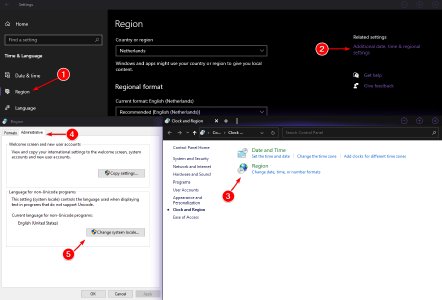Launcher Issues
Incorrect Language in Launcher
If your launcher is displayed in an incorrect language please check your Language for non-Unicode programs setting in Windows.
You do this by following these instructions:
- Navigate to
Windows Settings->Time and Language - Open Region tab
- Under Related settings select
Additional date, time & regional settings - Select
Region - Open
Administrativetab - Change language if needed
Last modified:
April 21, 2021
Was this article helpful?