Level Validator
The Level Validator is a tool to help you find issues in your level.
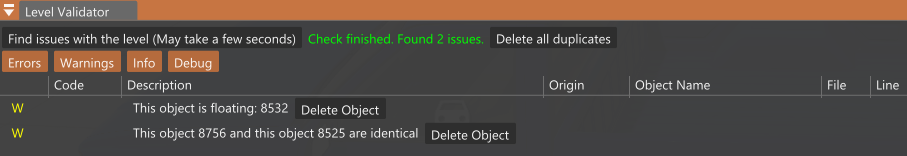
General Usage
To check for any issues that your level might have, click on “Find issues with the level”. When it is finished, it will display all issues it found in the list at the bottom. You can now click on any issue and if it is related to an object in a level, it will select that object. A double click will teleport the camera to that object. You can now fix the object or delete it. After fixing the objects, you can press “Find issues with the level” again to see if it still finds any issues.
You can click on the filter buttons to filter the type of issues that will be shown like Errors or Warnings. You can also click on the columns’ headers to sort by various parameters.
Examples of issues that this tool can find are:
- Floating objects and forest items
- Duplicated objects
- Material errors
Was this article helpful?
